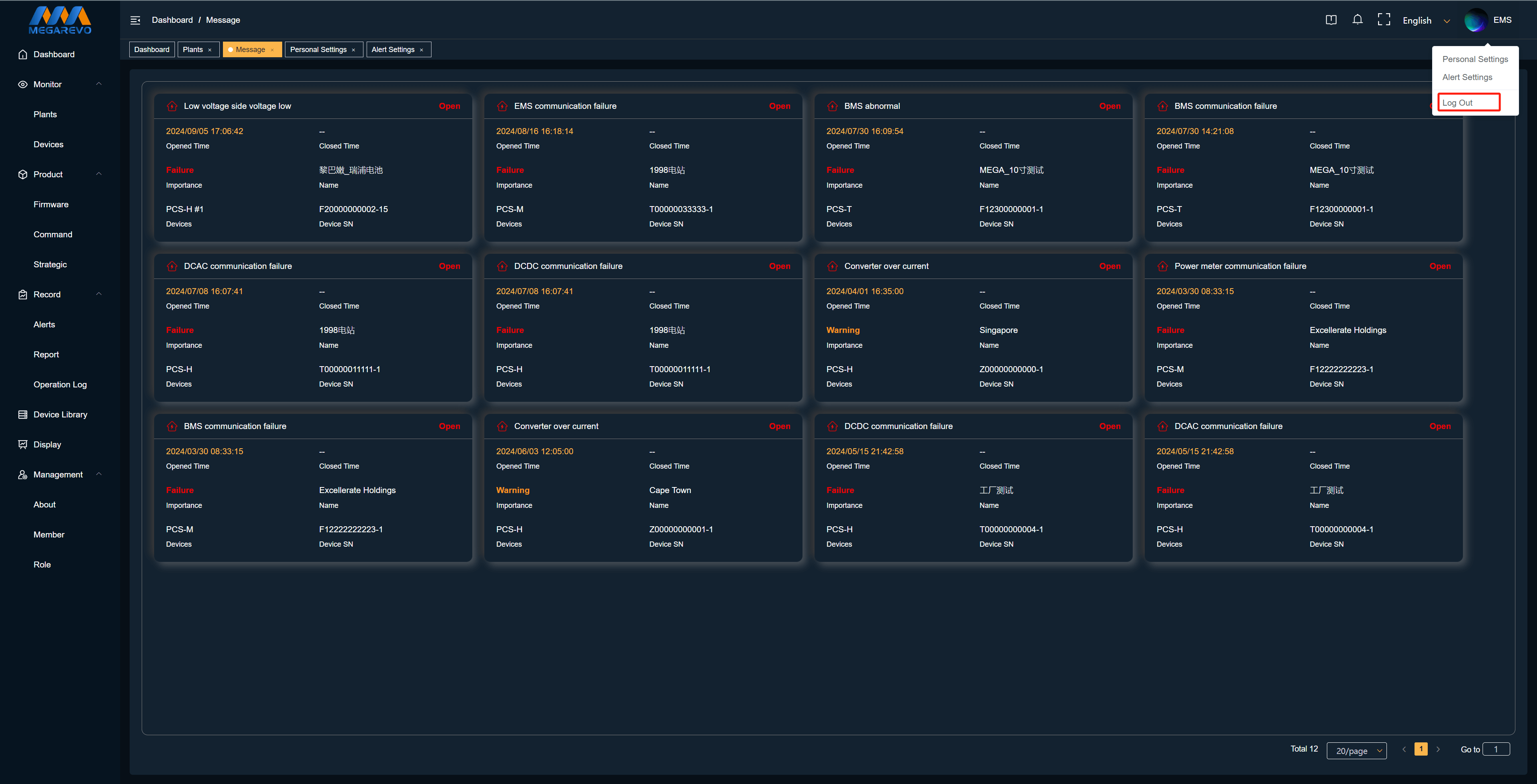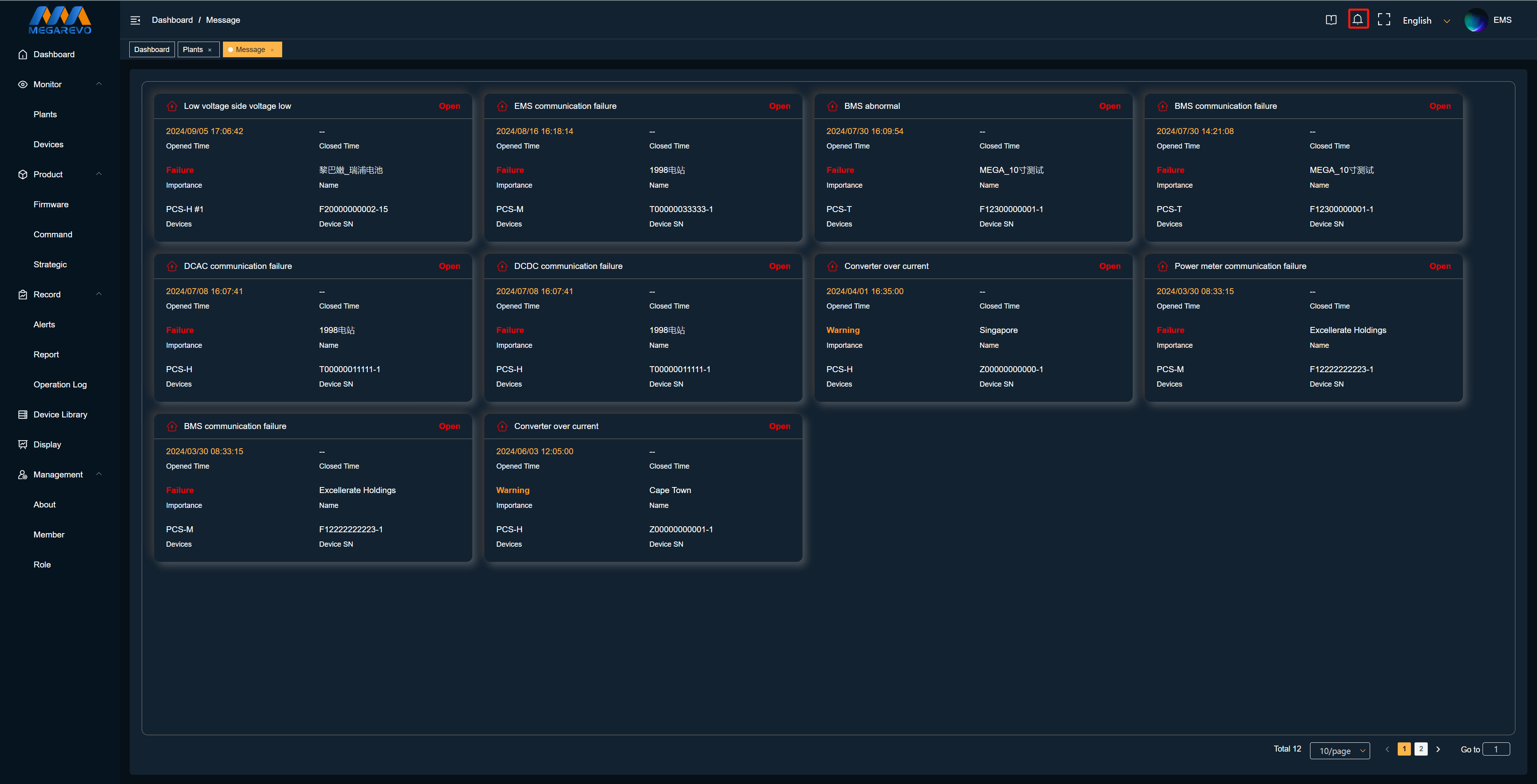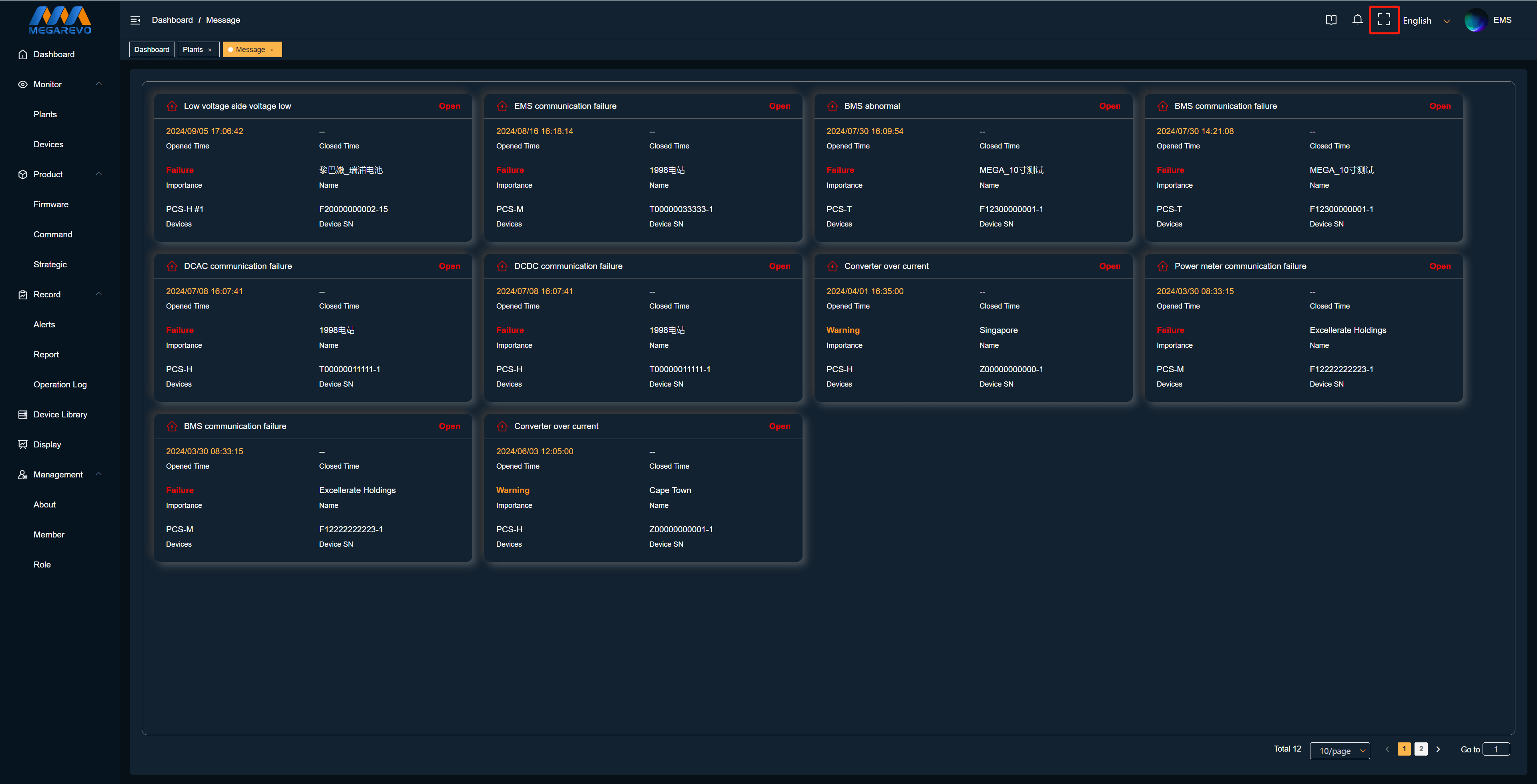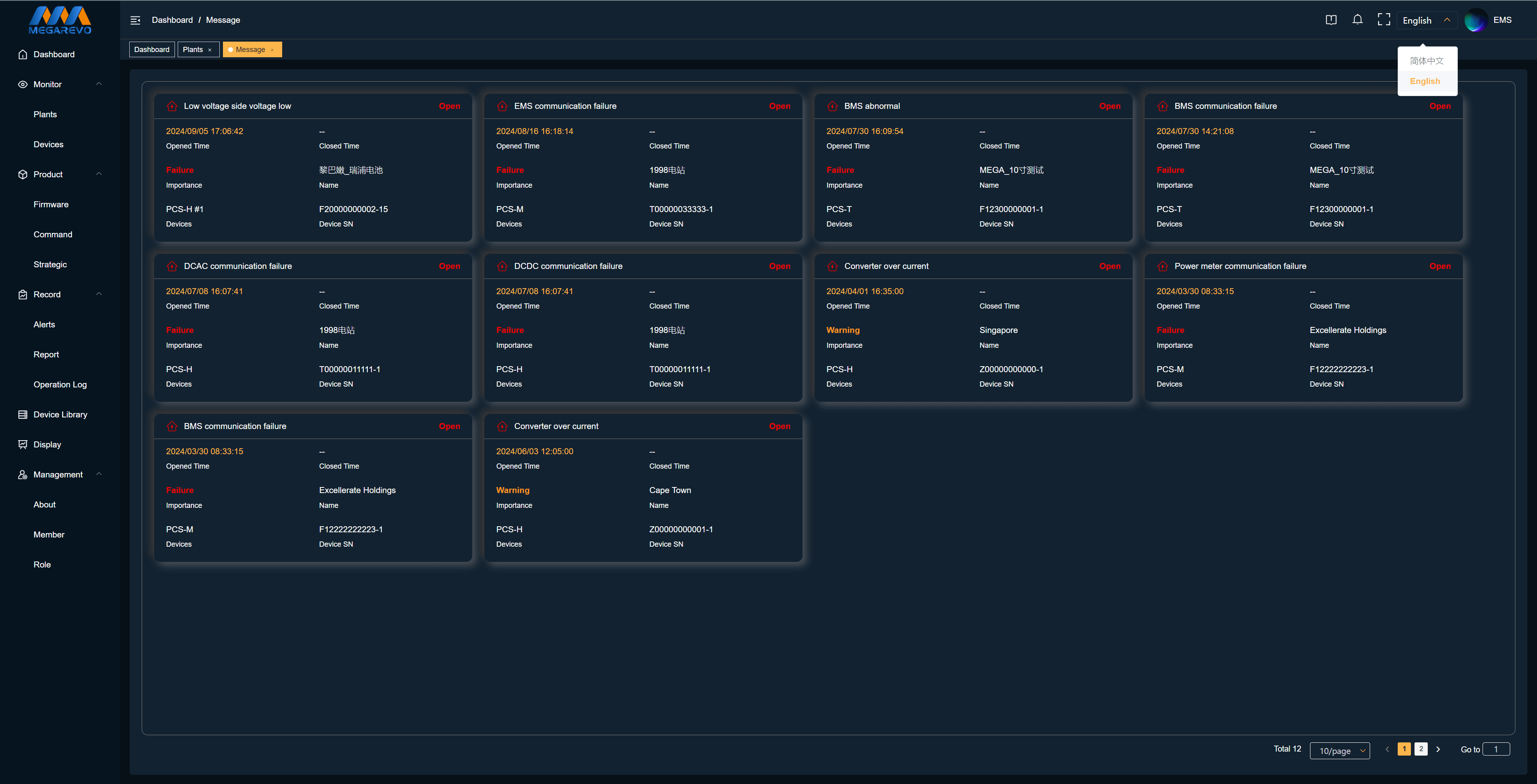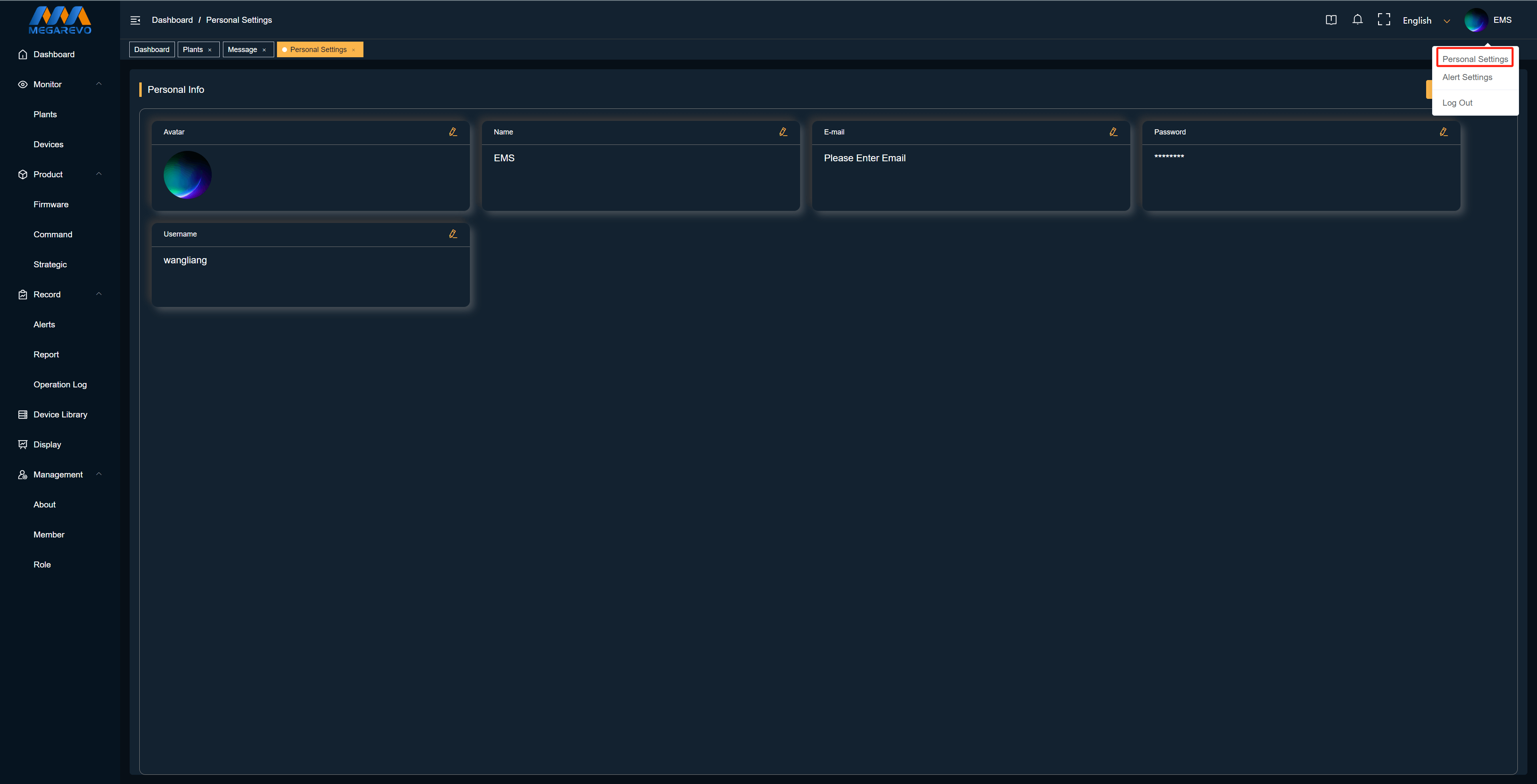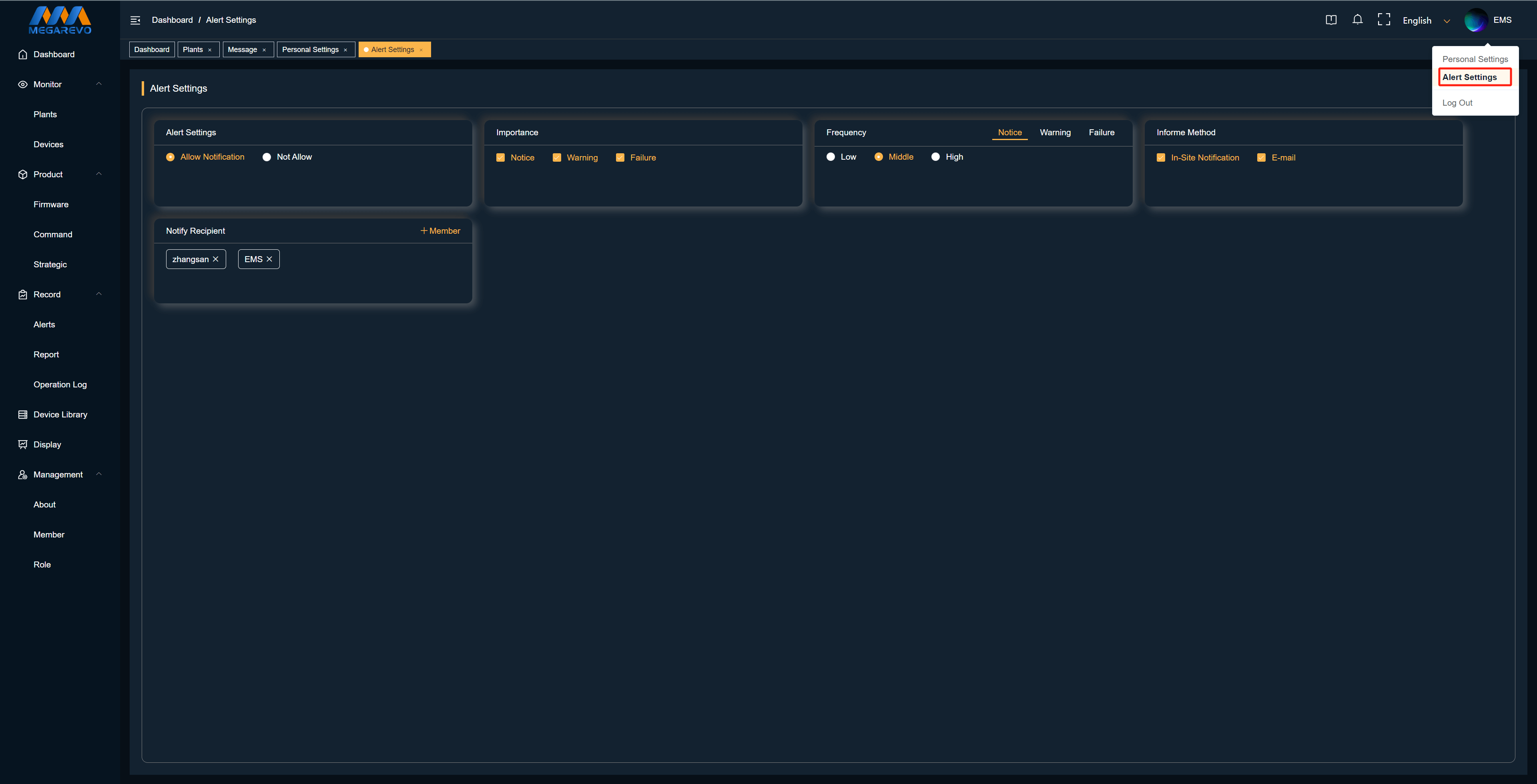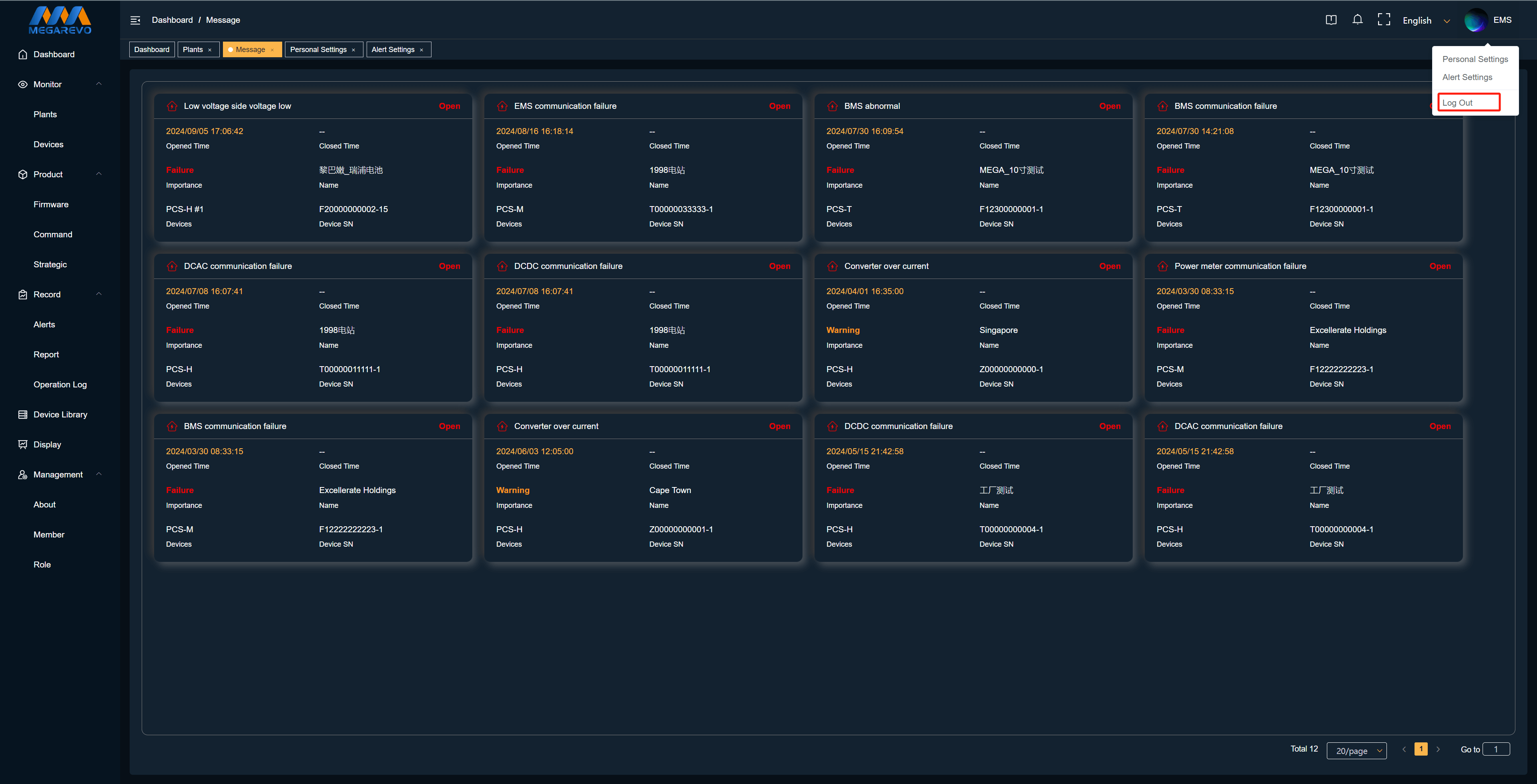Basic
Message
- You can click this icon to view the current alarms of the power station under the account and their solutions. You can display alarm messages within six months
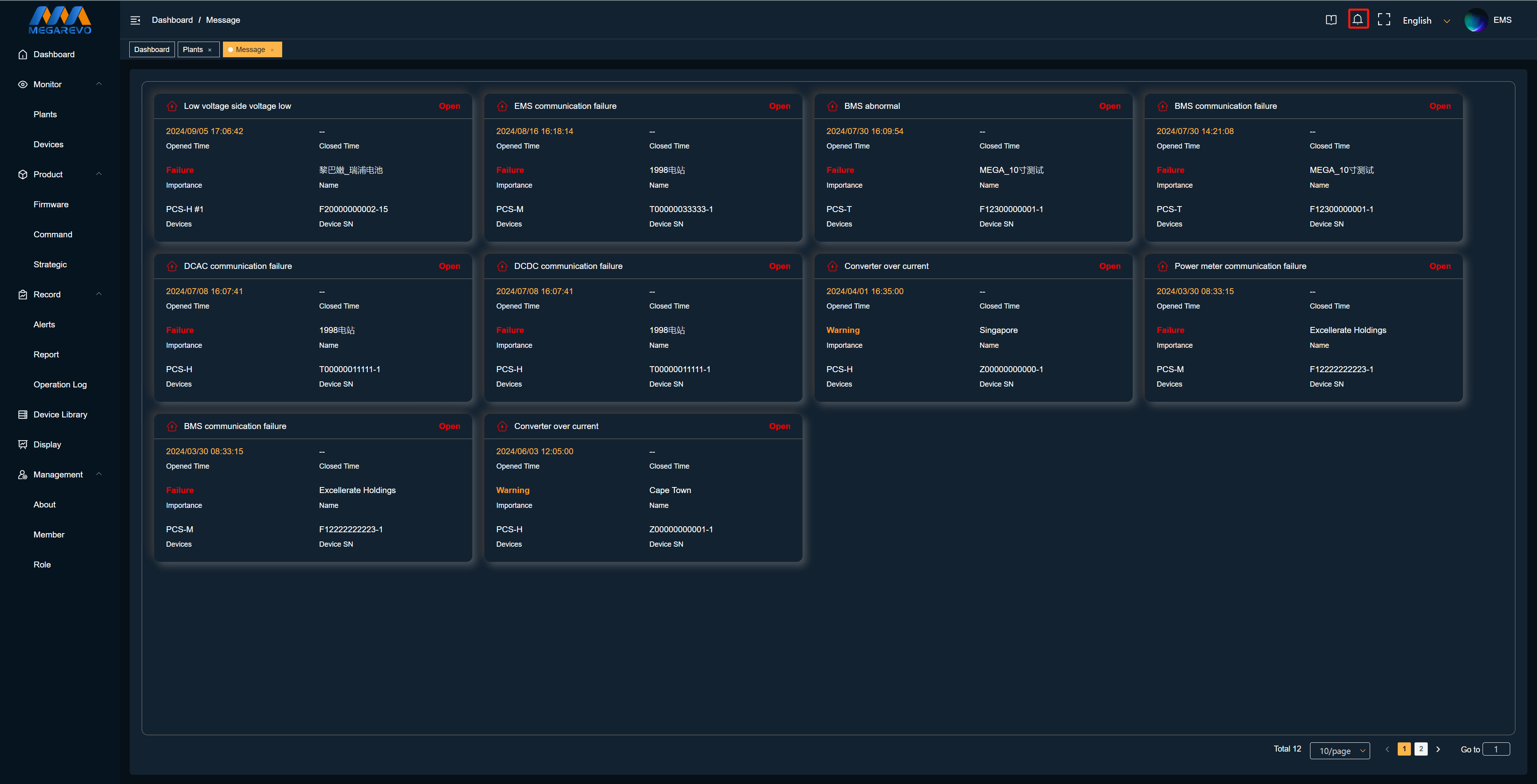
Full Screen
- Click the icon to enter the full-screen mode of the page, providing a wider view and a more comfortable user experience.
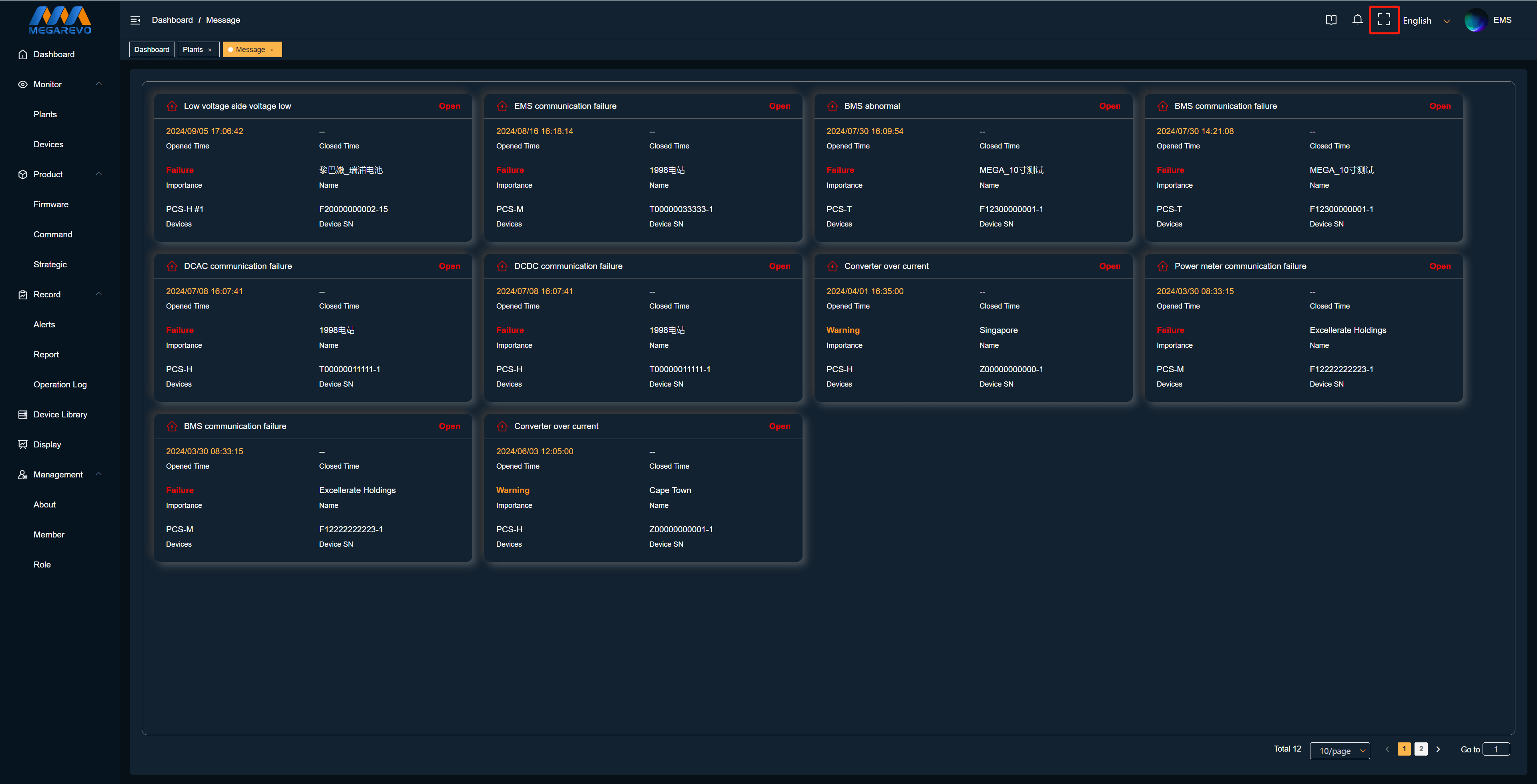
Language
- You can select a language based on your requirements. Currently, the intelligent monitoring system supports simplified Chinese and English.
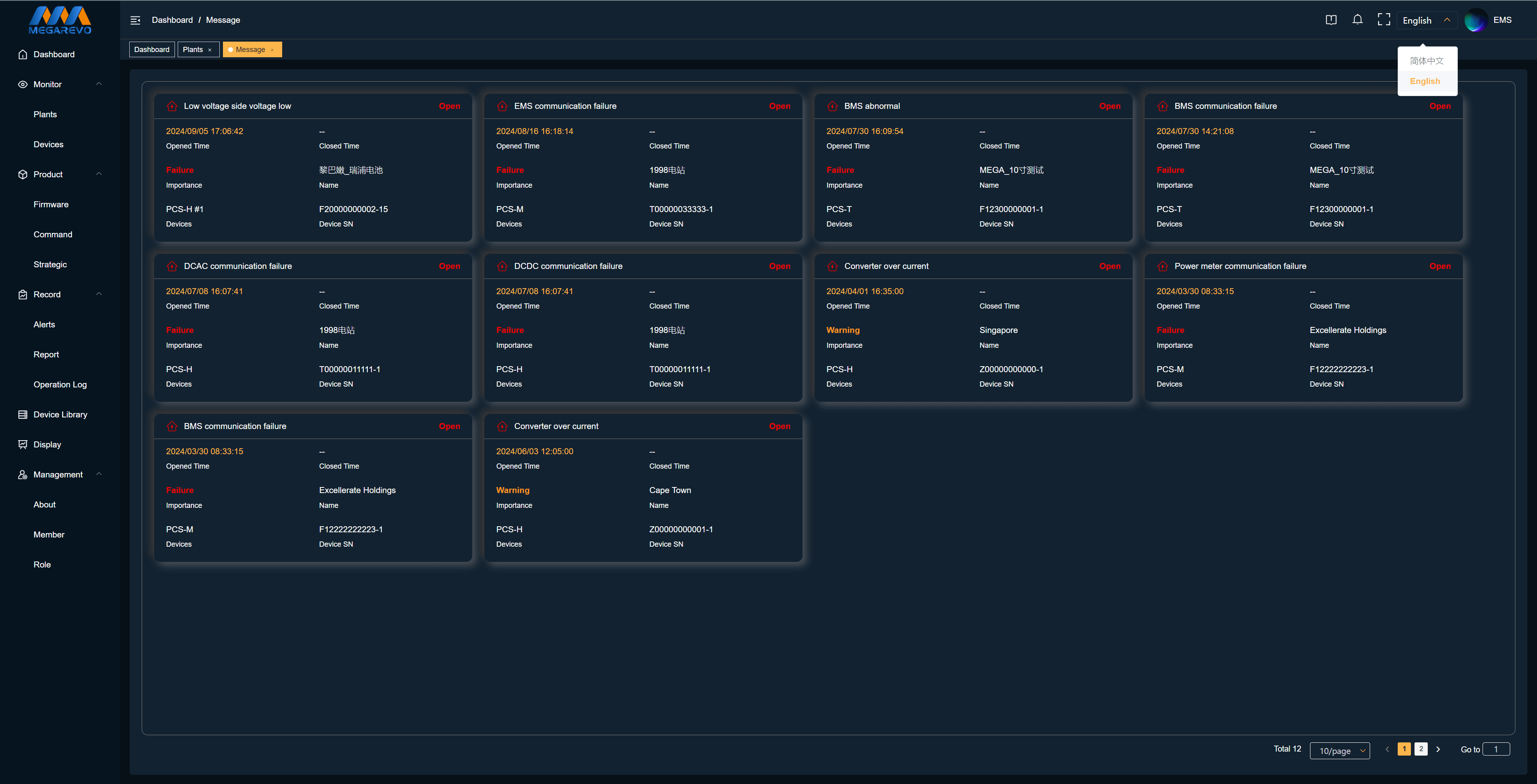
- Enter the personal information page to see the personal information set when registering the account, you can modify the personal information. At the same time, this page has the function of account cancellation. After meeting the conditions of account cancellation, you can cancel the account.
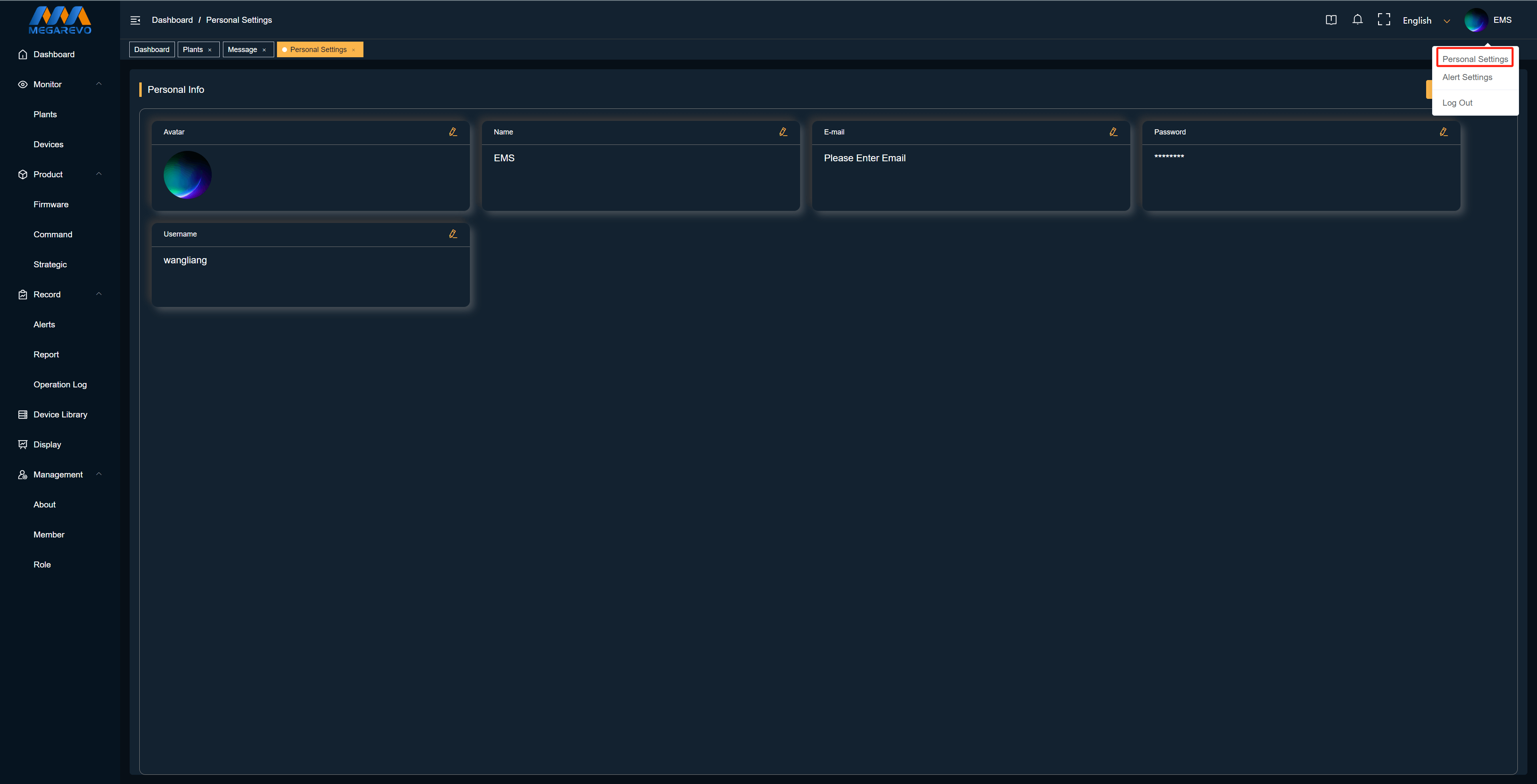
Alarm setting
- Set the alarm notification mode based on your requirements, including whether to allow the notification, alarm severity, alarm frequency, notification mode, and recipient.
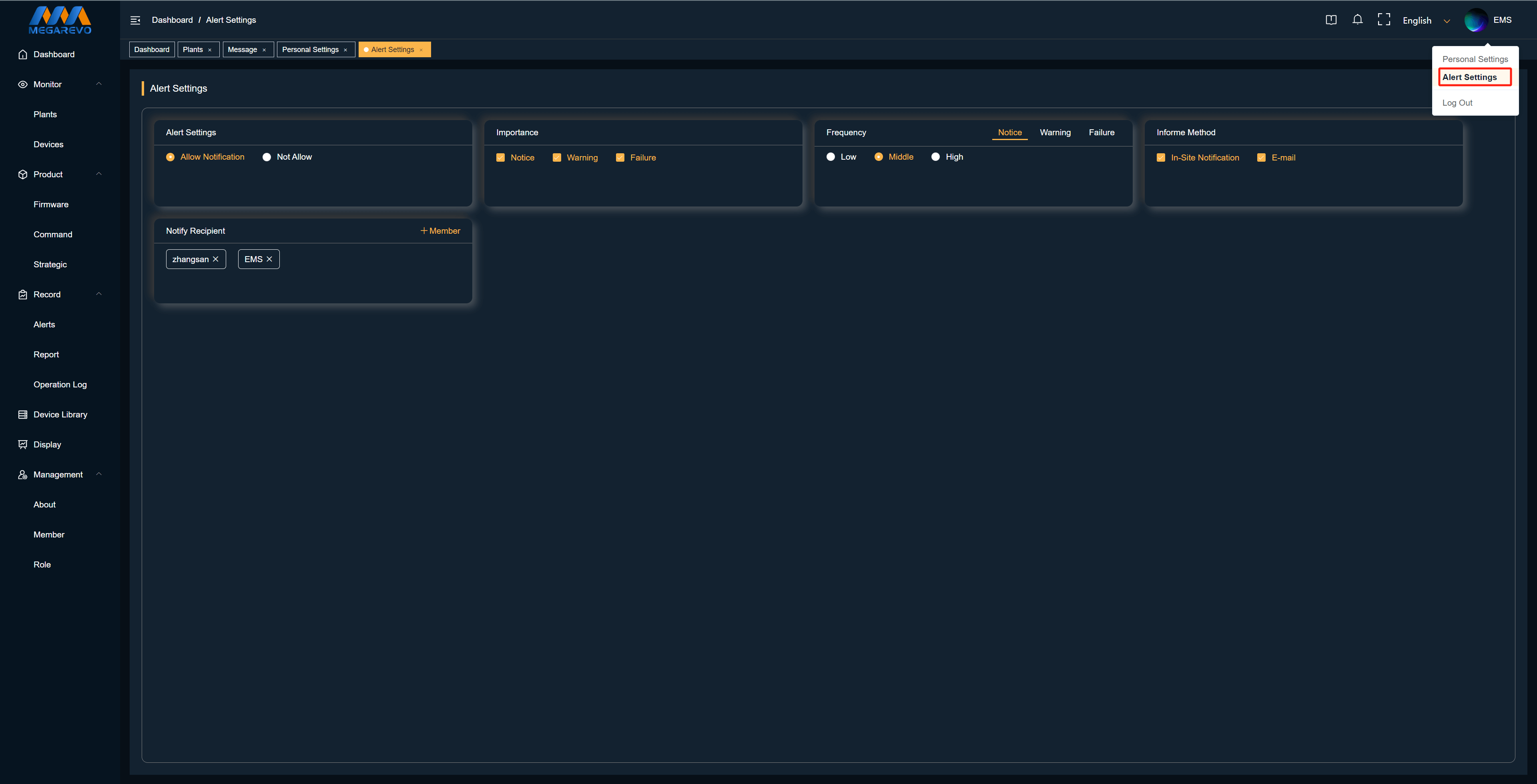
Log Out
- Click Log Out to safely log out of the current account and jump to the login account page.