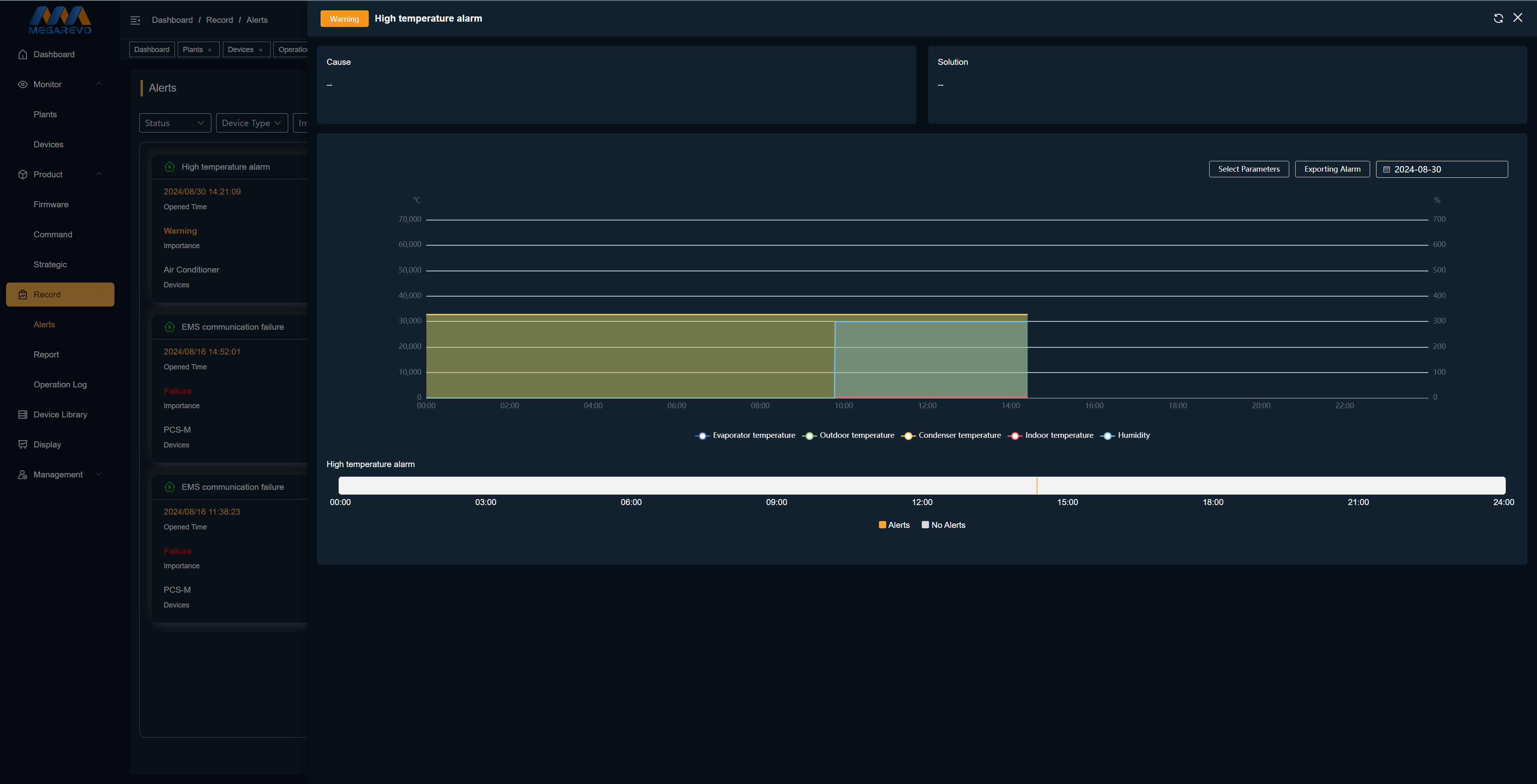Alerts
# Alerts
- The alarm module displays alarm information for authorized power stations.
# Alert List
- The alarm list displays the following information: alarm name, alarm start time, recovery time, alarm status, severity level, power station name, and device.
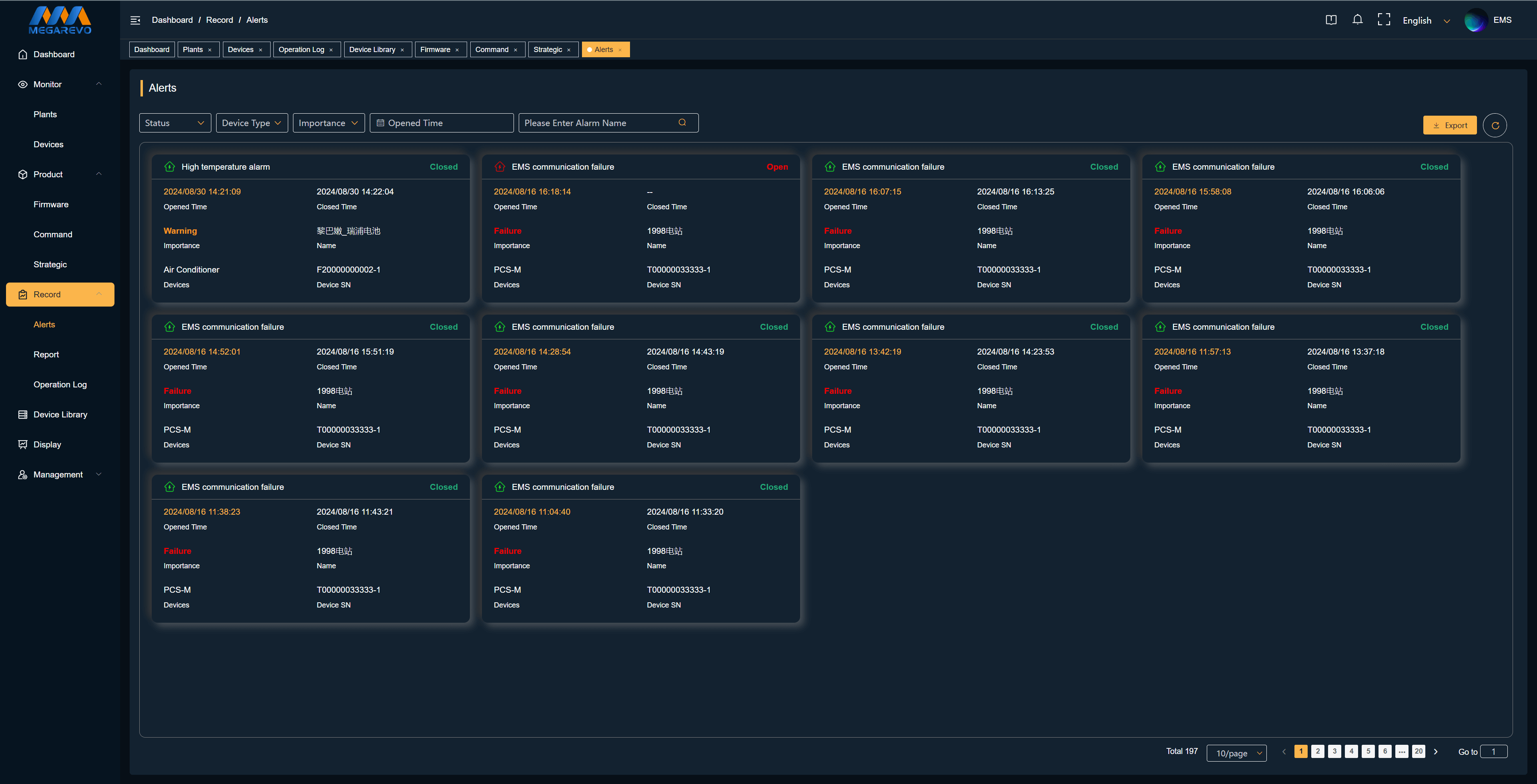
- Alert Search
- Alert Name Search: When you need to quickly find a specific alarm, enter the alarm name, and the page will provide the most relevant results for your search.
- Alert Status Search: Filter by whether the alarm has been resolved after occurrence, with filtering options: All, Ongoing, Resolved.
- **Alert Level Search **: Filter by alarm severity level, with filtering options: All, Warning, Alarm, Fault.。
- Alarm Time Search: Filter by selecting the alarm occurrence time to view alarm data for a week.
- Exports
- Export selected important data from the currently displayed device list. The exported data will match the content shown in the list.
- Refresh
# Alert Detail
- Click on the alarm name to enter the alarm details page. The alarm details page displays the current alarm's cause, solution, and the device data for the period when the alarm occurred. Data can be visualized in charts, and you can choose parameters and time periods to display the necessary data and export it.