Plant Device
# Plant Device
- The Devices section displays the information and data of the devices bound to the authorized power station. When granted managerial permissions by the user, you can also manage the operational strategies of the authorized devices.
- The device list displays the following information: Device Name, Device SN Code, Network Status, Alert Status, Associated Power Station, and Last Updated Time.
# Device Search
- When you need to quickly find a specific device, enter the device SN code, and the page will provide the most relevant results for your search.。
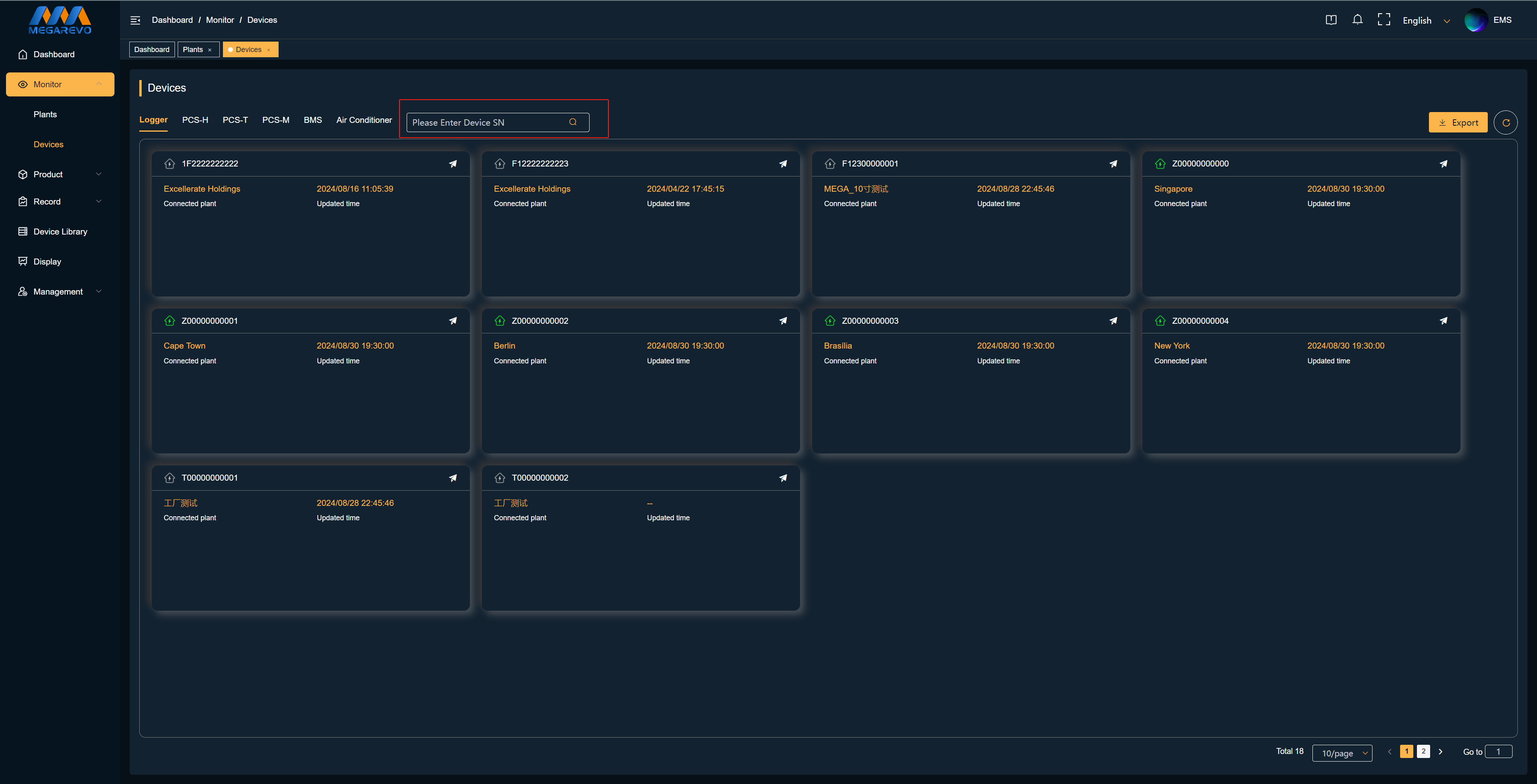
# Device Type Classification
- We categorize devices into the following types based on their functions: Logger、PCS-H、PCS-T、PCS-M 、BMS。
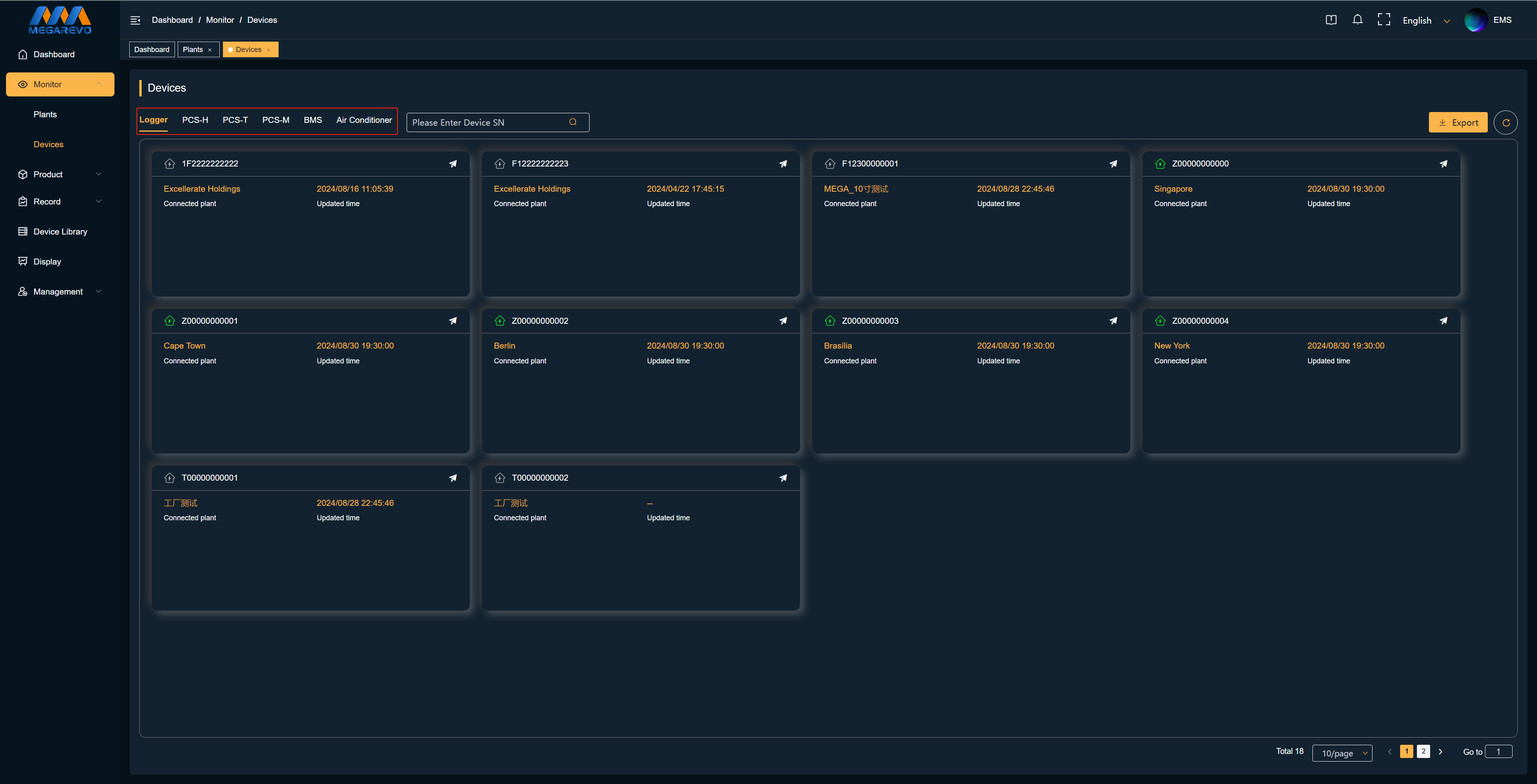
# Export Data
- Export some key data from the currently filtered and displayed device list; the exported data content is consistent with the list display content.
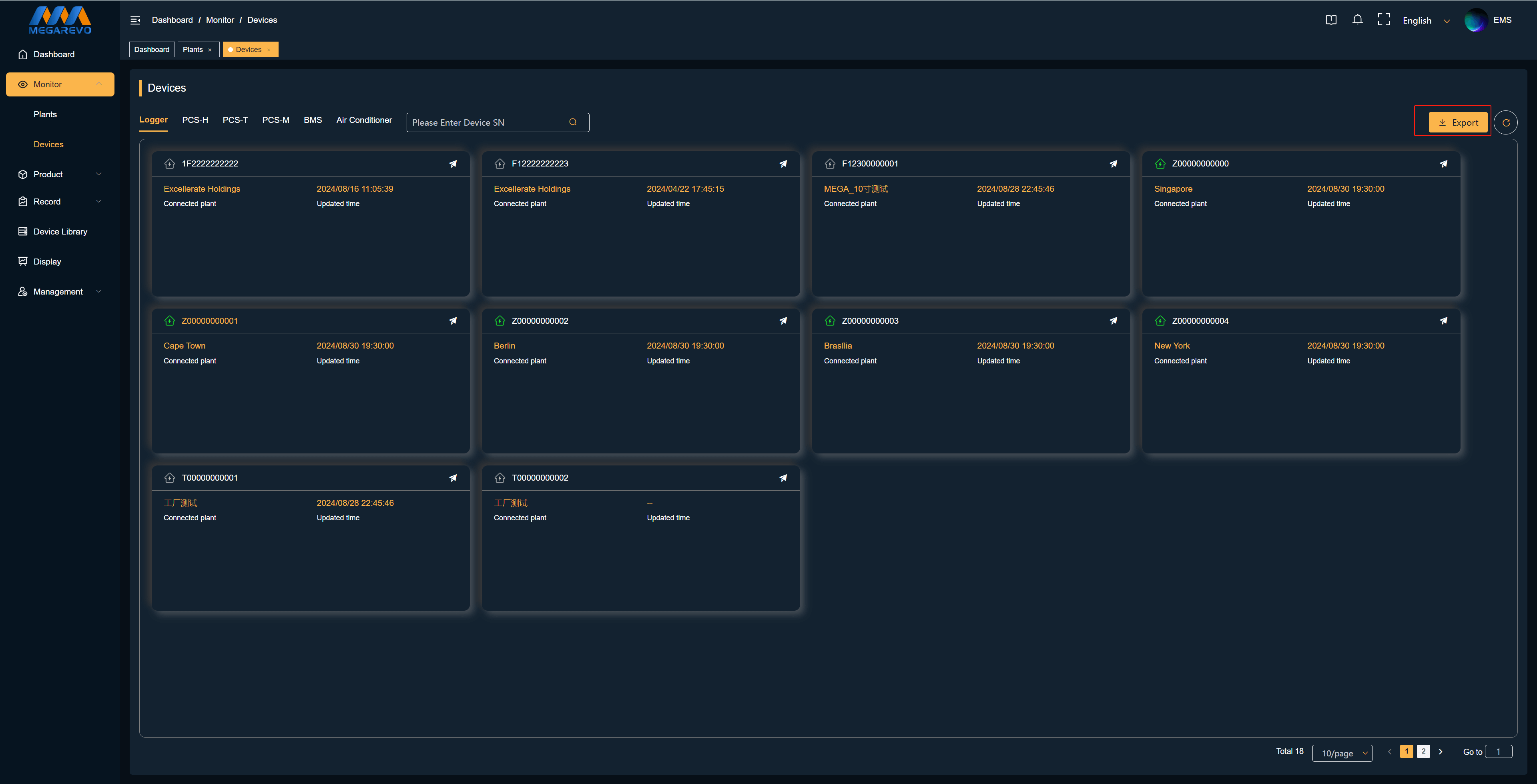
# Refresh
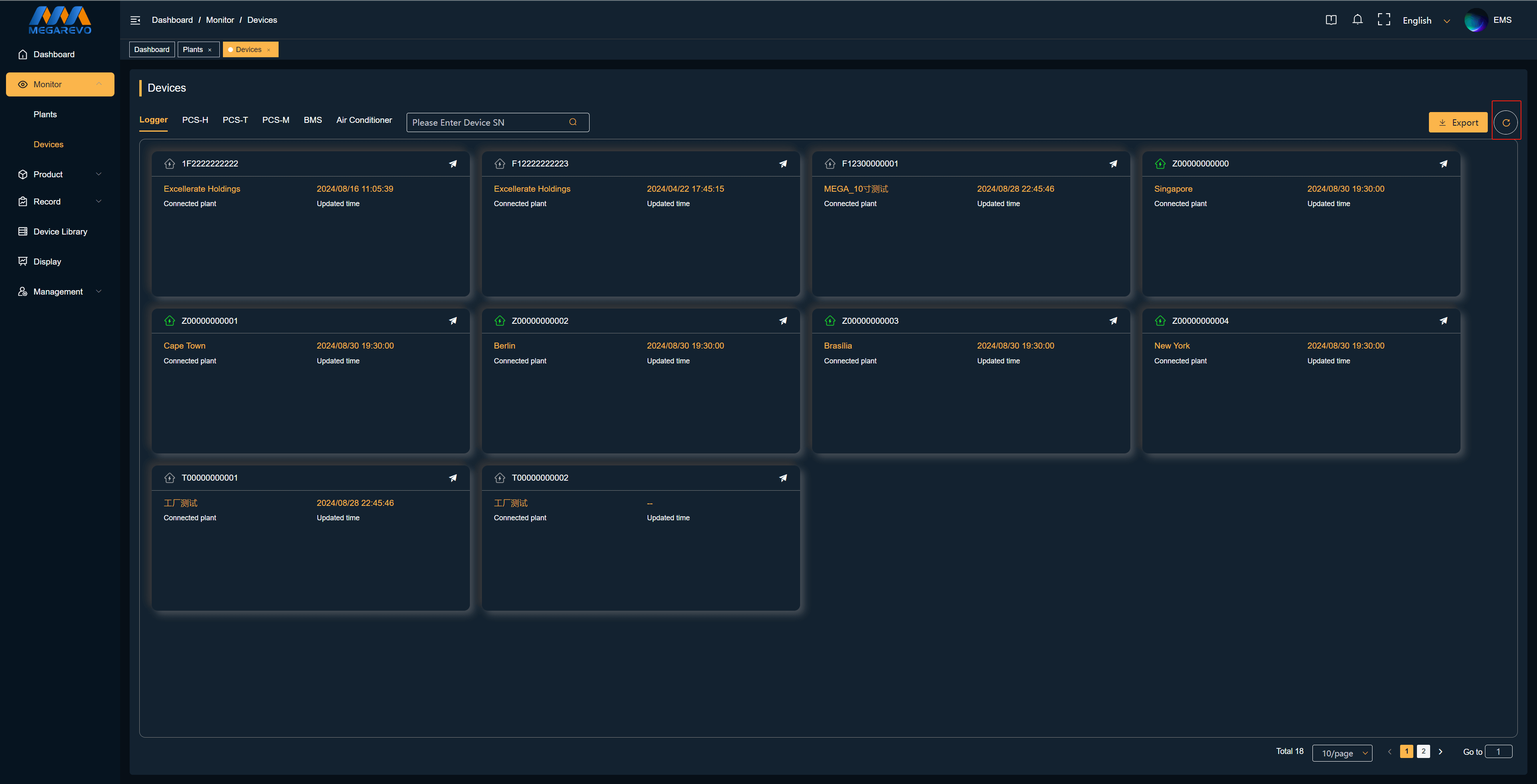
# Plant Details
- Click the icon button in the upper right corner of the device card to access the details page of the power station to which the device belongs.

# Device Details
- Clicking on the device SN will take you to the device details page, which is divided into four sections: Data Details, Alert Information, Parameter Information, and Operational Strategy.
# Data Details
- The Data Details section displays the device's generation data, basic information, and real-time data. The generation data section presents daily, weekly, monthly, yearly, and total system data in charts. You can select parameters and time periods to display and export the required data.。
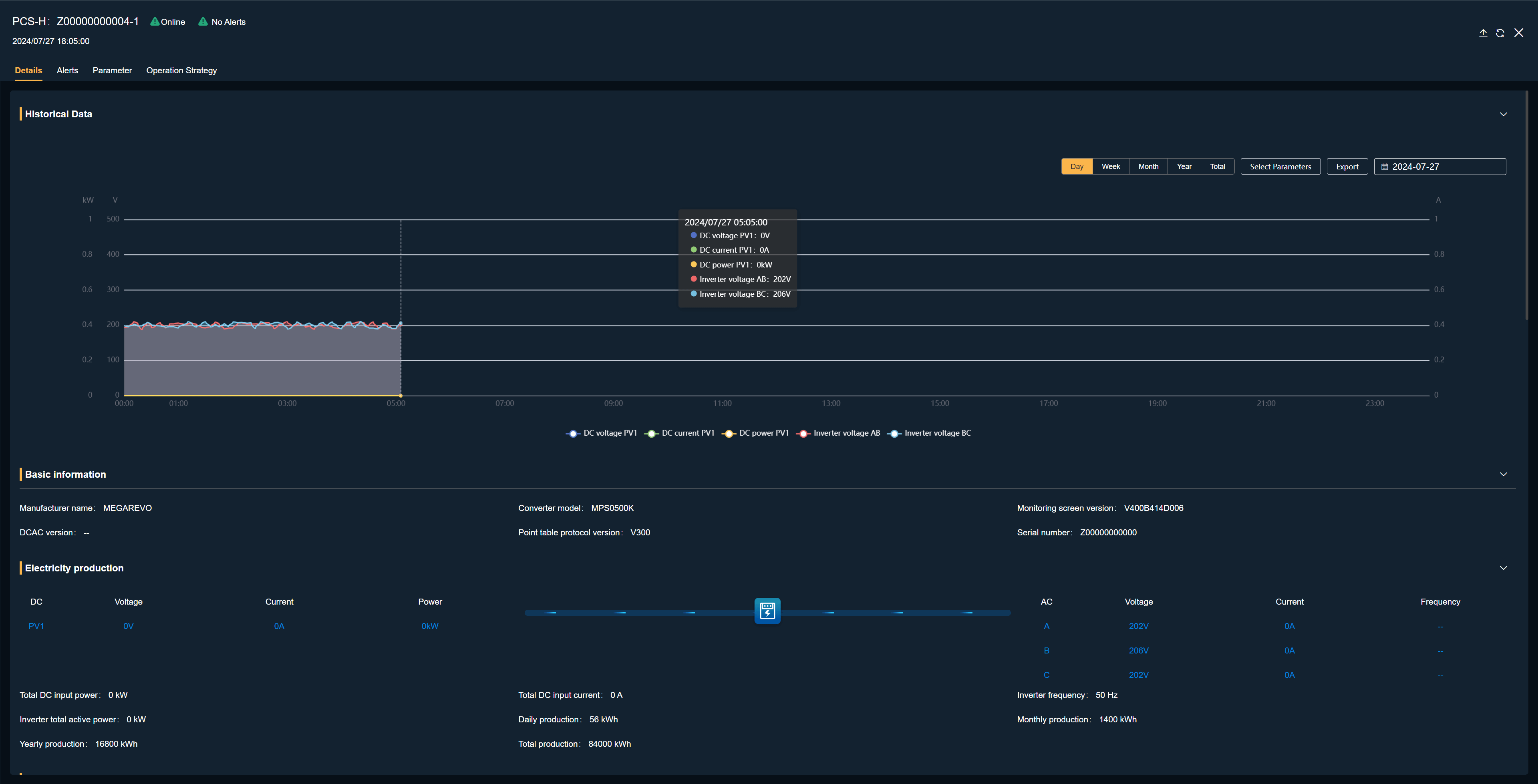
# Alerts
- The alert list for an individual device has functionality similar to that of the alert module.
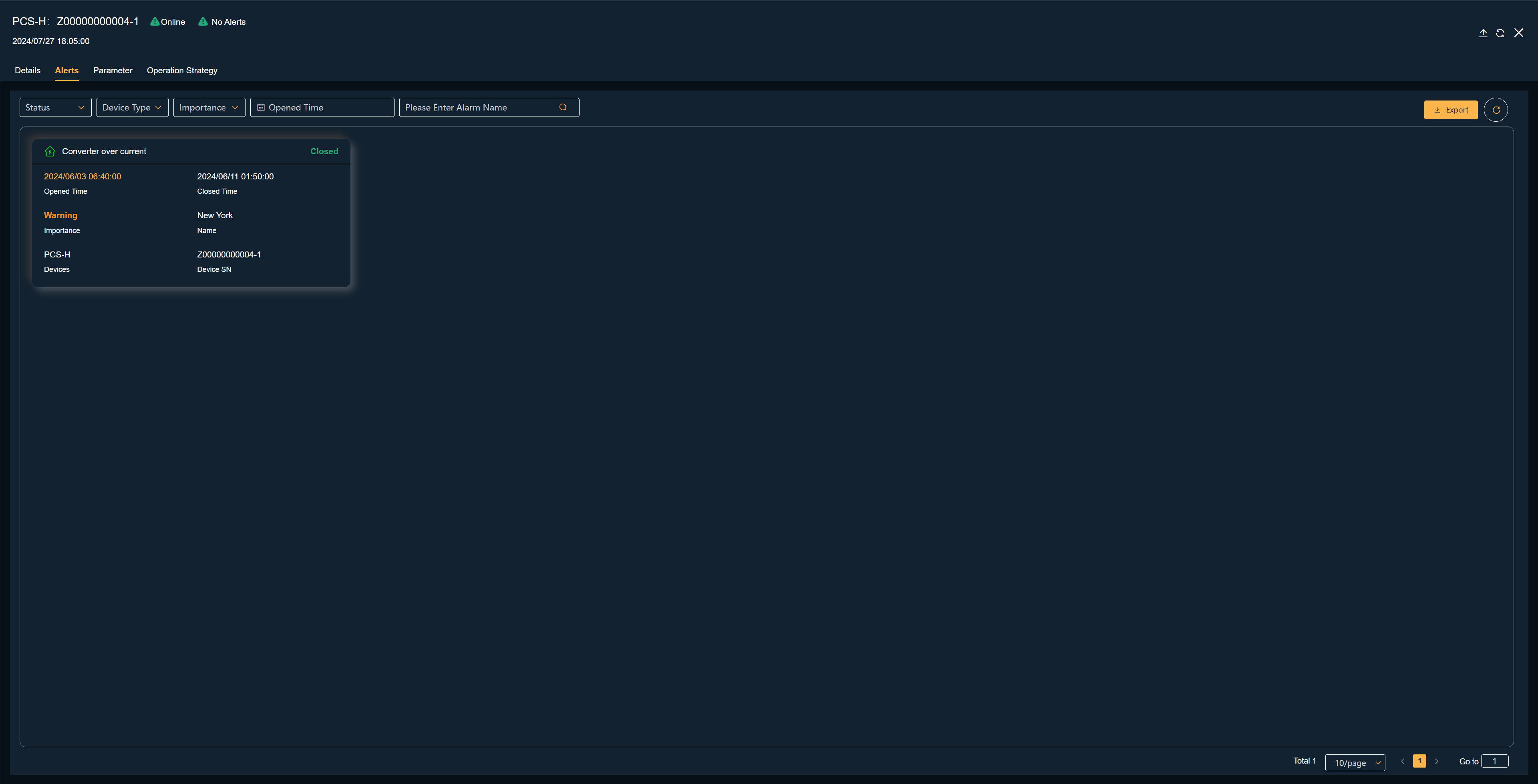
# Parameter
- The Parameter Information section displays the device's parameter settings and allows for sending commands to modify the parameters.。
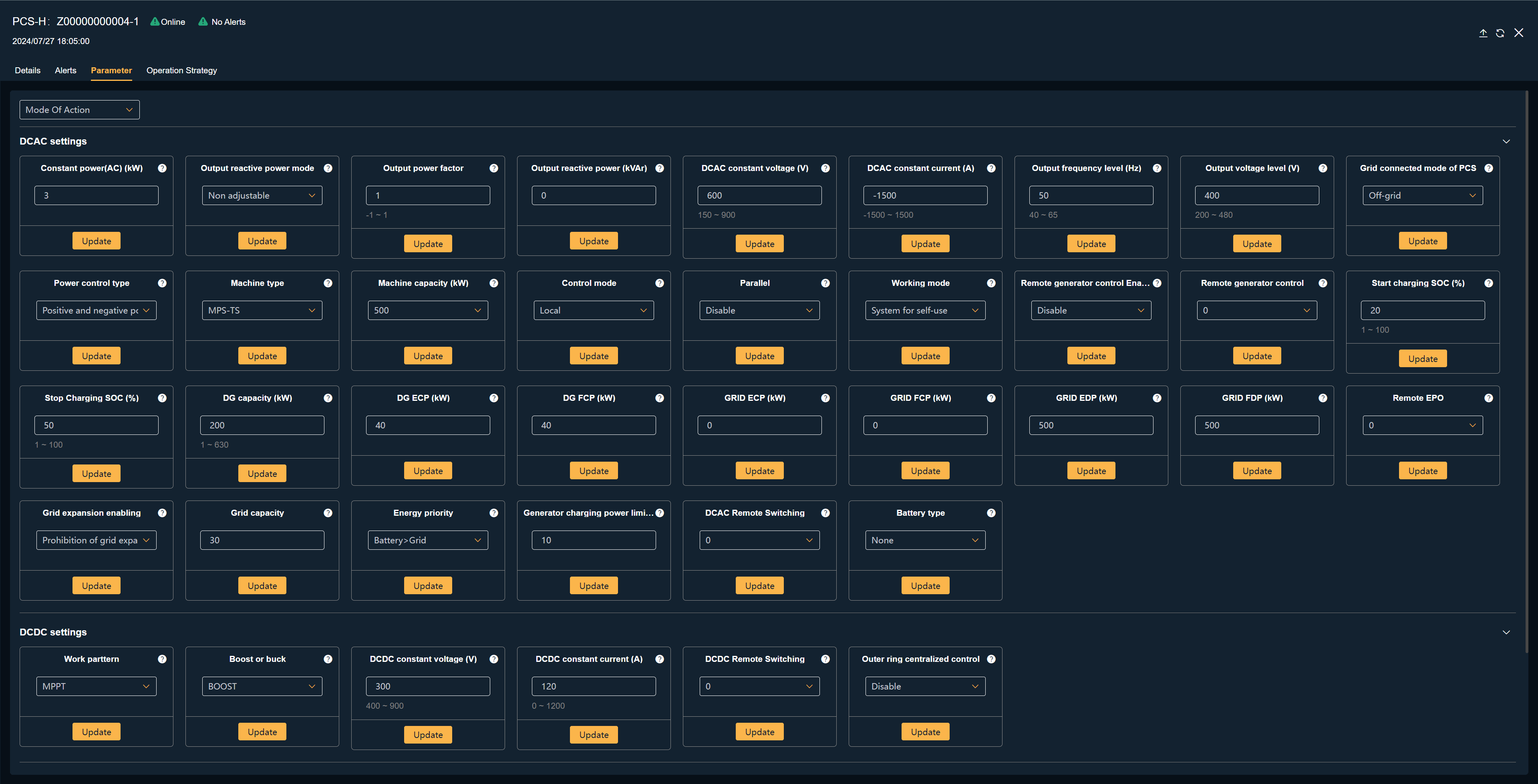
# Operational Strategy
- The Operational Strategy section displays the operating modes that the device is bound to, as well as the list of operating modes created by the agent account. The binding rules are as follows: only one type of strategy is allowed to be bound, and only one mode for backup power and steady-state expansion is permitted.
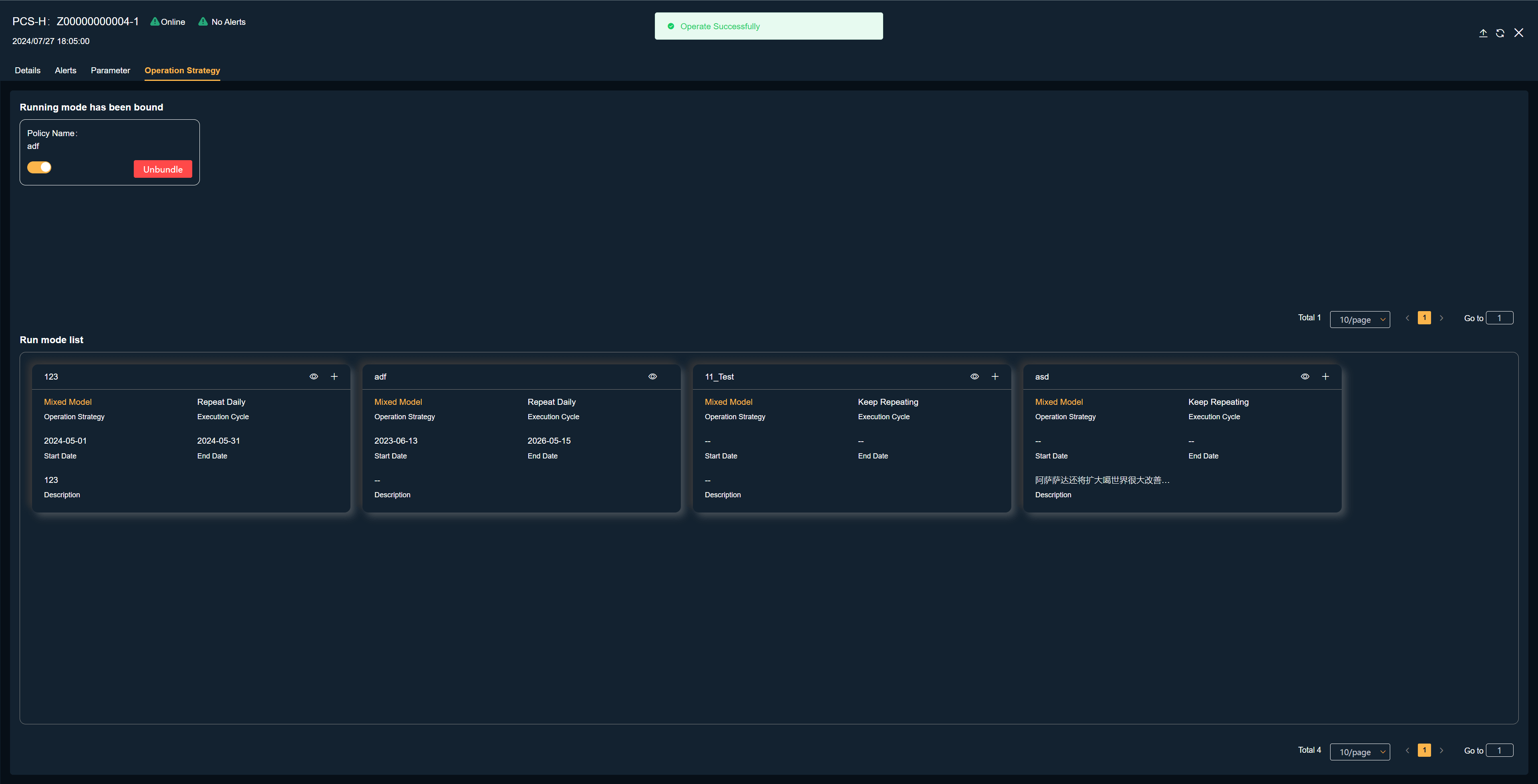
# Firmware Upgrade
- The firmware upgrade function is used for remotely updating the device control program. You can select the adapter type and search to find the required firmware package. The upgrade process displays a progress bar, and the success or failure of the upgrade will be recorded in the operation log section.
