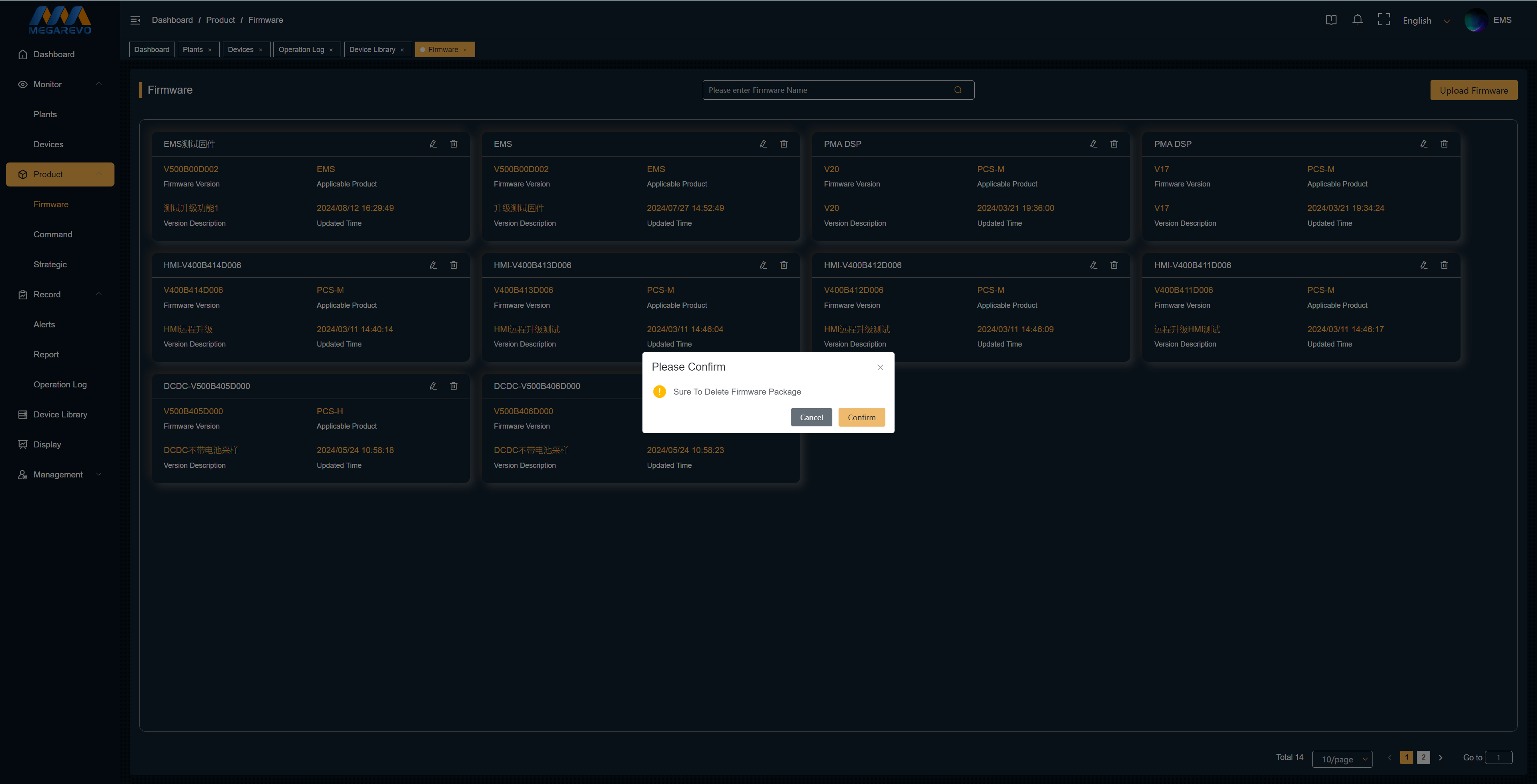Firmware Management
# Firmware Management
- The Firmware Management section has the functionality to upload firmware and displays all successfully uploaded firmware information on the homepage.
- The Firmware Management list displays the following information: Firmware Name, Firmware Version Number, Applicable Products, Version Information, and Update Date.
# Firmware Search
- When you need to quickly find the required firmware information, enter the firmware name, and the page will provide the most relevant results for your search.
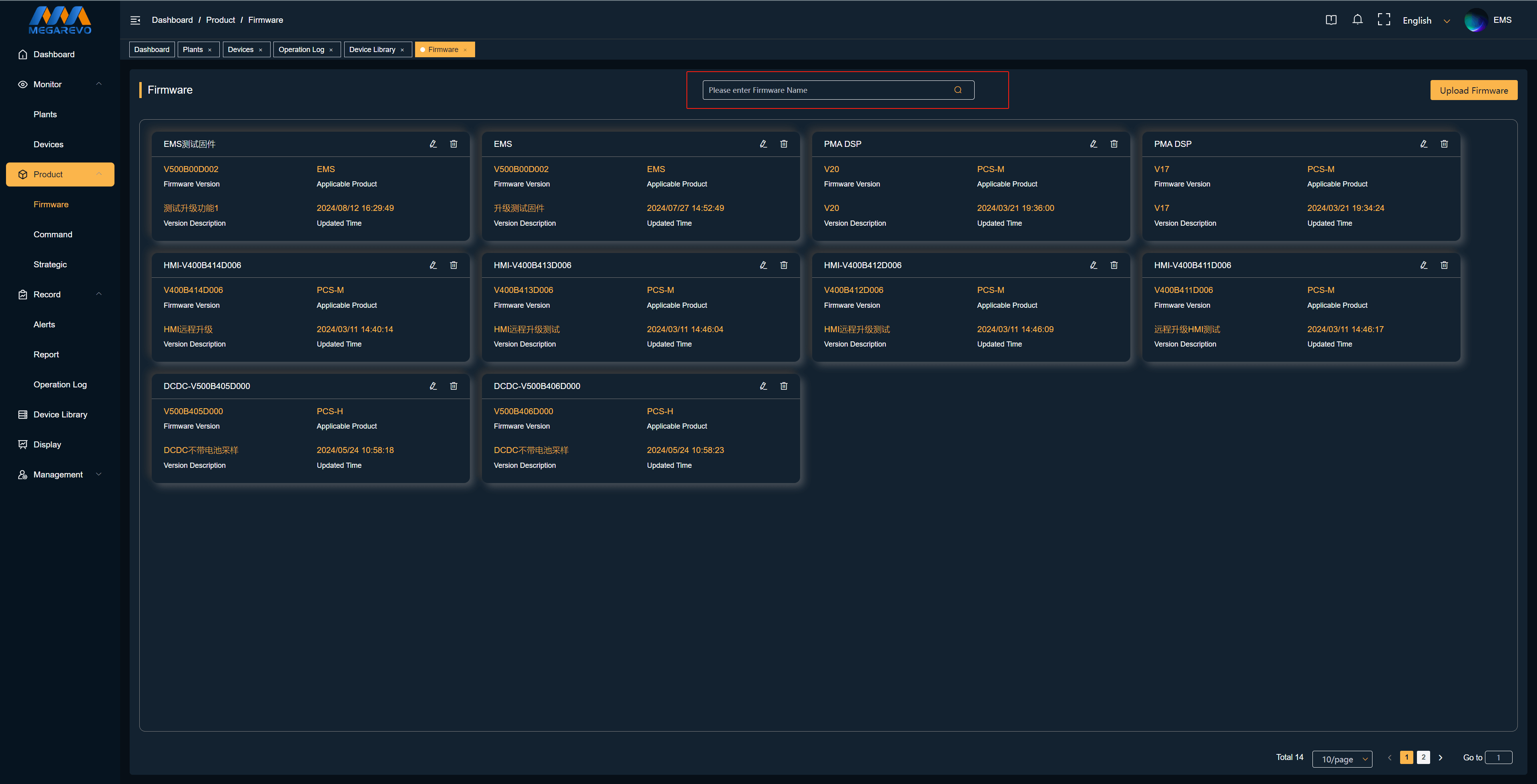
# Firmware Upload
- Click "Upload Firmware" to enter the firmware upload information page. Fill in the Firmware Name, Firmware Version Number, Version Description (optional), Firmware Upgrade Package, Applicable Products, and Adapter Type (hidden if no applicable products are selected or if BMS is selected as the applicable product).。
- Applicable Products Options:PCS-H、PCS-T、PCS-M、BMS、EMS
- Adapter Type Options(PCS-H):Monitor、DCAC、DCDC
- Adapter Type Options(PCS-T、PCS-M):Monitor、DSP
- Adapter Type Options(EMS):EMS
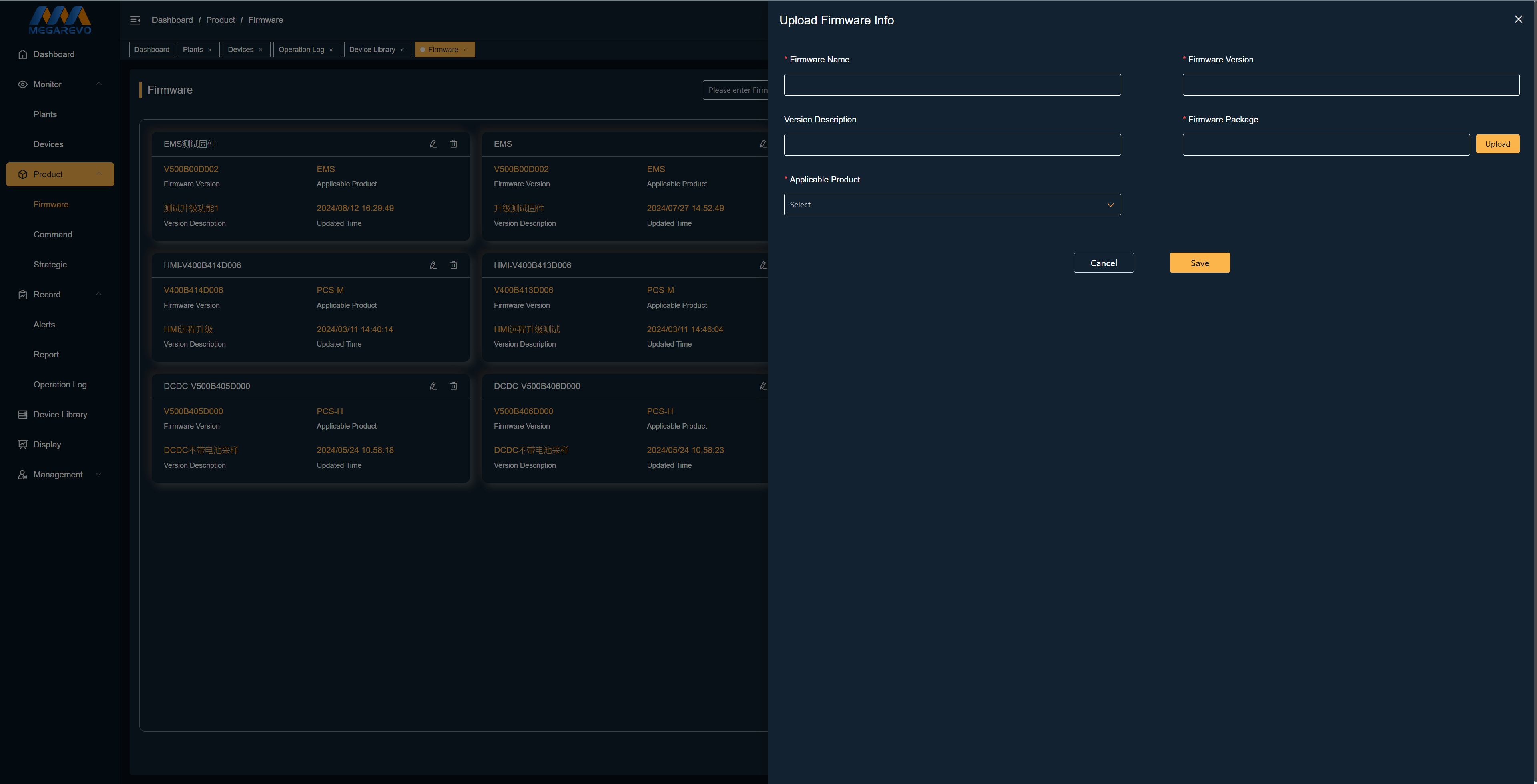
# Firmware Update
- Edit the information of successfully uploaded firmware. Editable fields include Firmware Name, Version Description, Applicable Products, and Adapter Type.
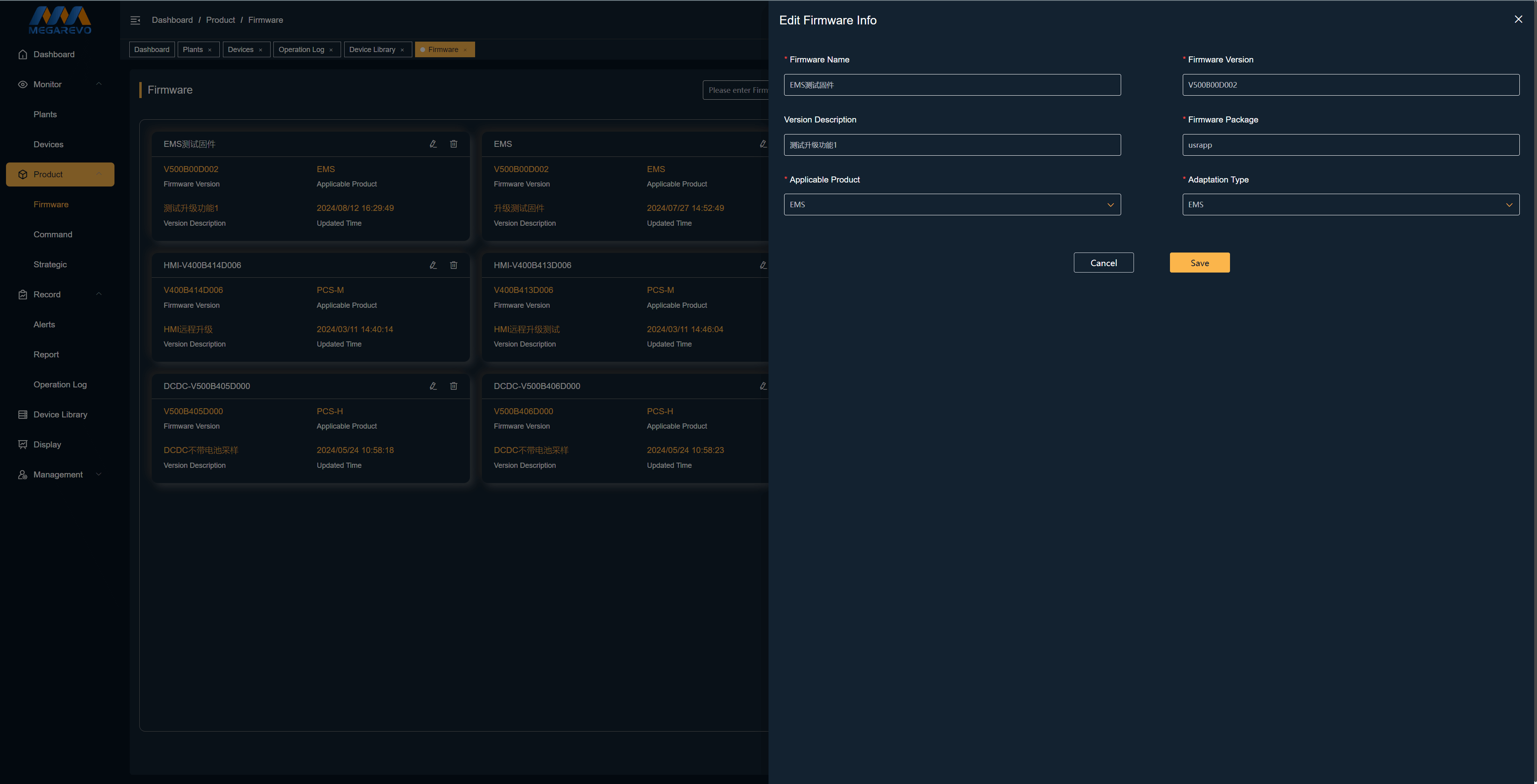
# Firmware Delete
- Delete successfully uploaded firmware and its information. Once the deletion occurs, it cannot be undone.