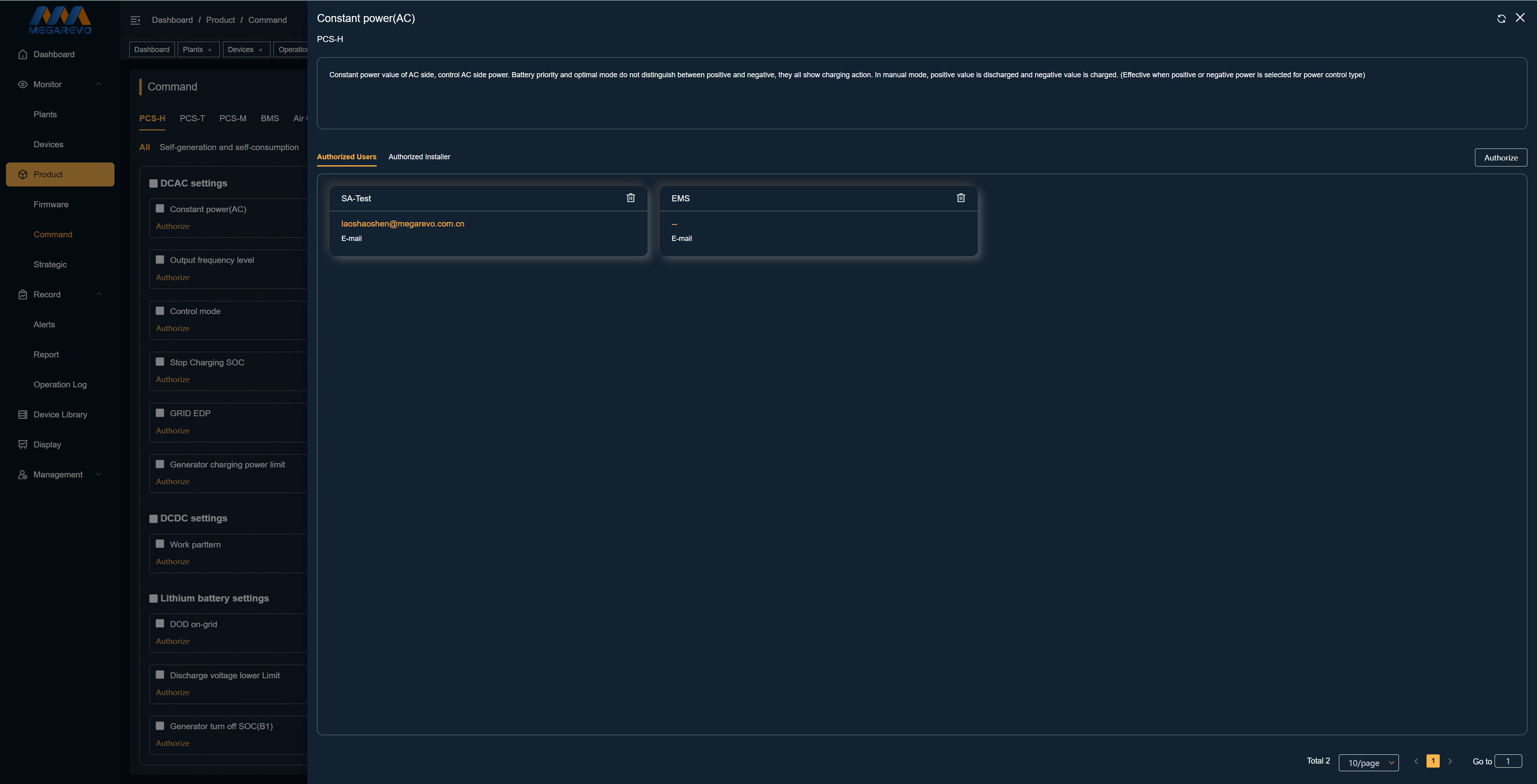Command Management
# Command Management
- The Command Management module classifies, aggregates, and manages various command information data set in different devices. After granting command authorization to end users and installers, the authorized accounts can issue commands to the devices under their respective power stations, supporting batch authorization.
- Equipment classification: hybrid inverters, converters, modular converters, BMS, etc.
# Authorization and Deauthorization
- Click the authorization button for the command that needs to be authorized, search for the authorization target, and proceed with the authorization (only end users and installers who have authorized their power stations to agents can be found). After authorization, the end users and installers will have the operation permissions for that command.
- To perform batch authorization, select the commands that need to be authorized and click the authorization button in the upper right corner of the page.
- Click on the details, select the user or installer who needs to be deauthorized, click the deauthorization icon, and confirm the deauthorization to complete the process.
- The batch deauthorization process is similar to batch authorization.
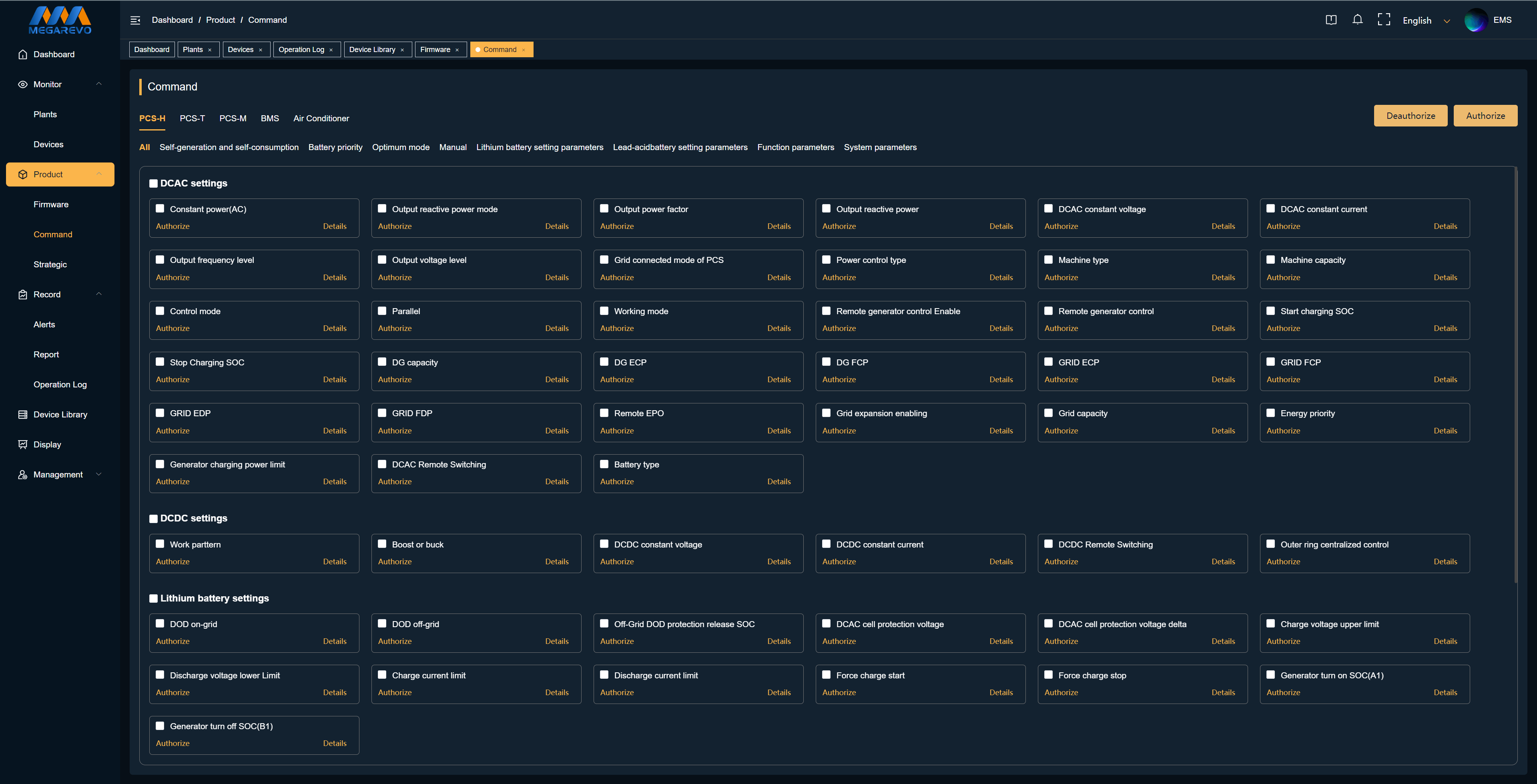
# Authorization Details
- The Authorization Details Page displays authorized users and authorized installers, showing the following information: name and email. It supports both deauthorization and adding new authorizations.