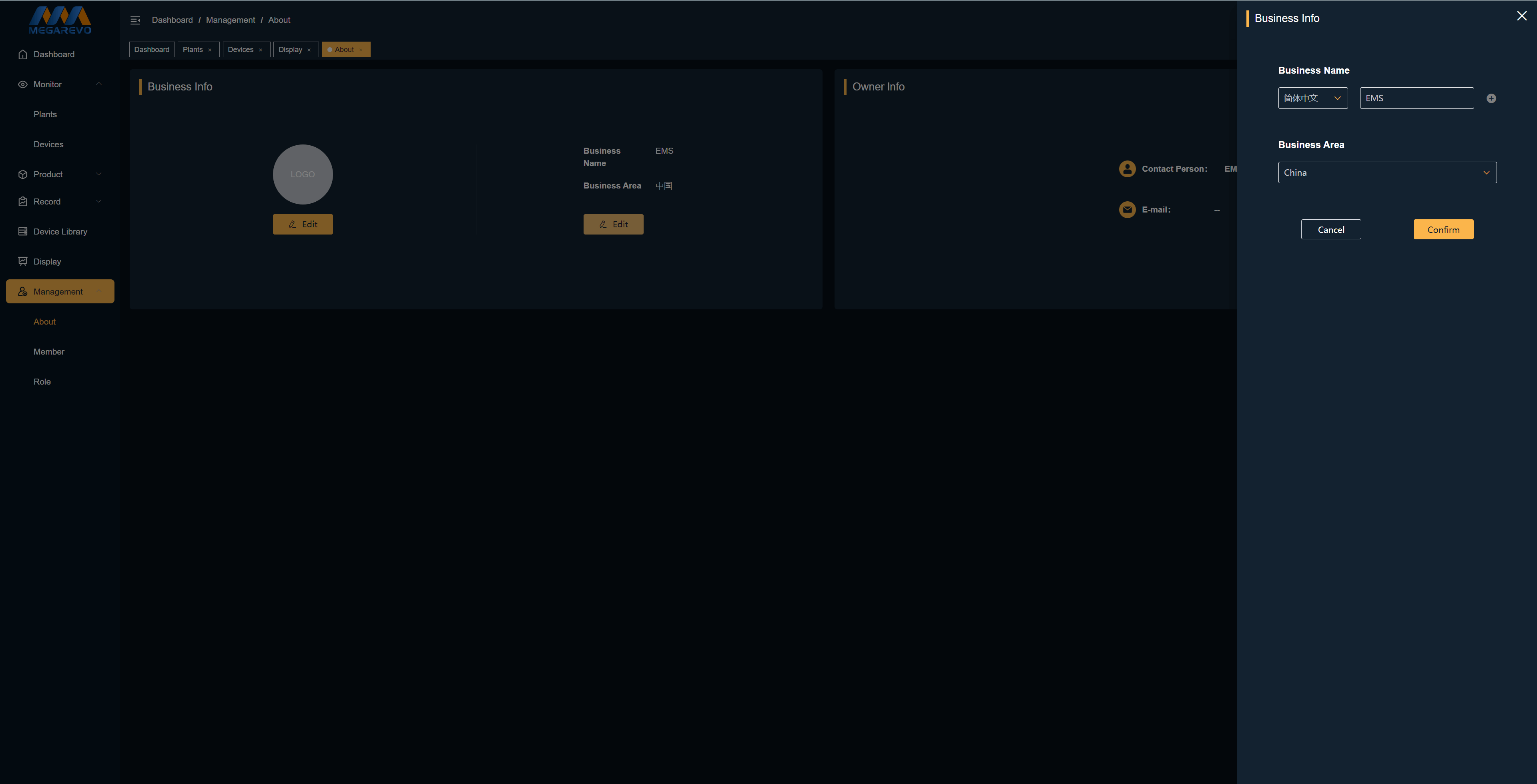About
# About
- The "About the Company" section displays company information and contact details. The company information includes the company logo, company name, and company location, and it can be edited. The contact information displays the contact person's name and email.。
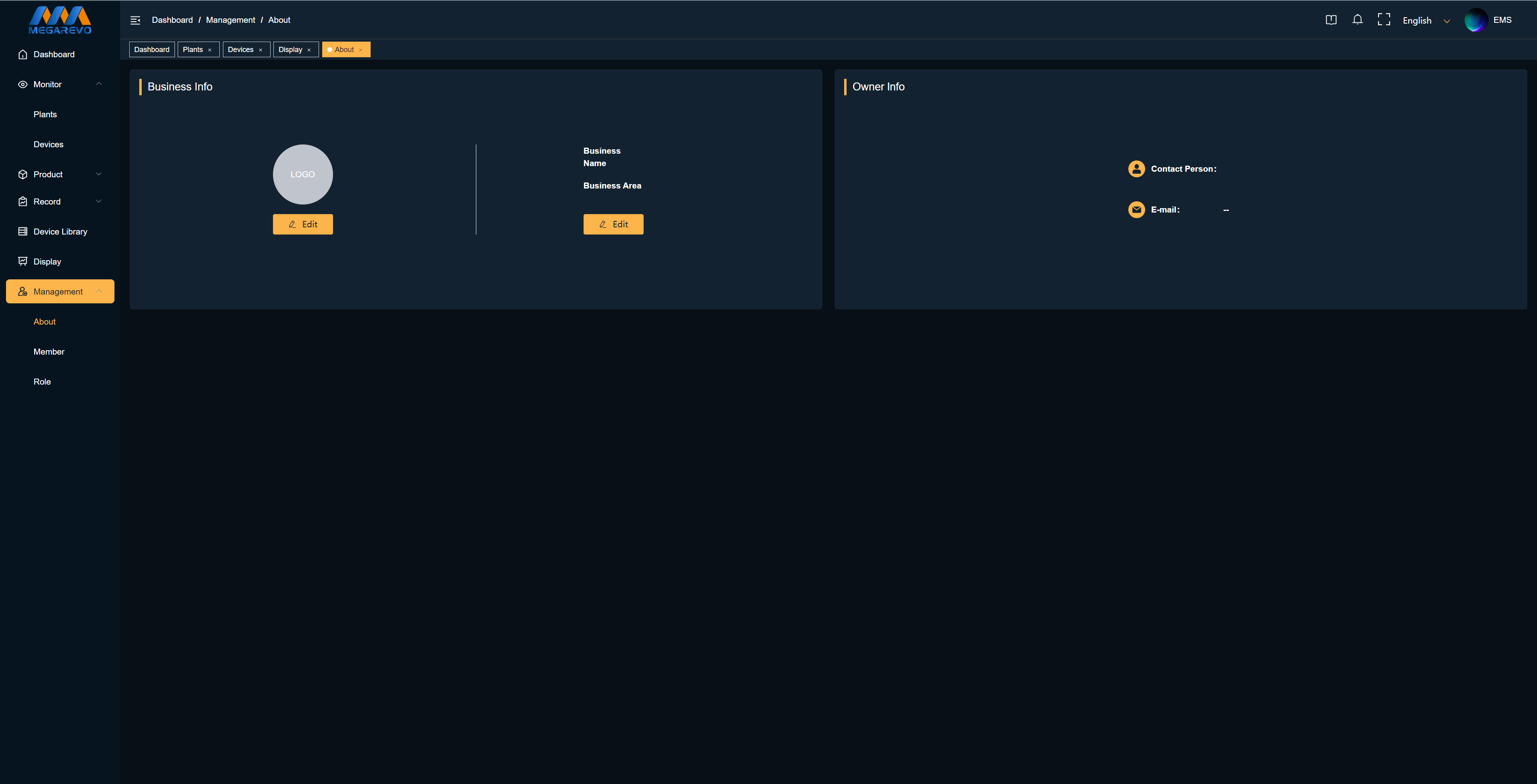
# Edit Company Logo
- Edit Company Logo:Click the "Edit" button below the logo. A logo editing popup will appear on the right side of the page. Select the logo you want to upload, edit the image as needed, and then upload it.
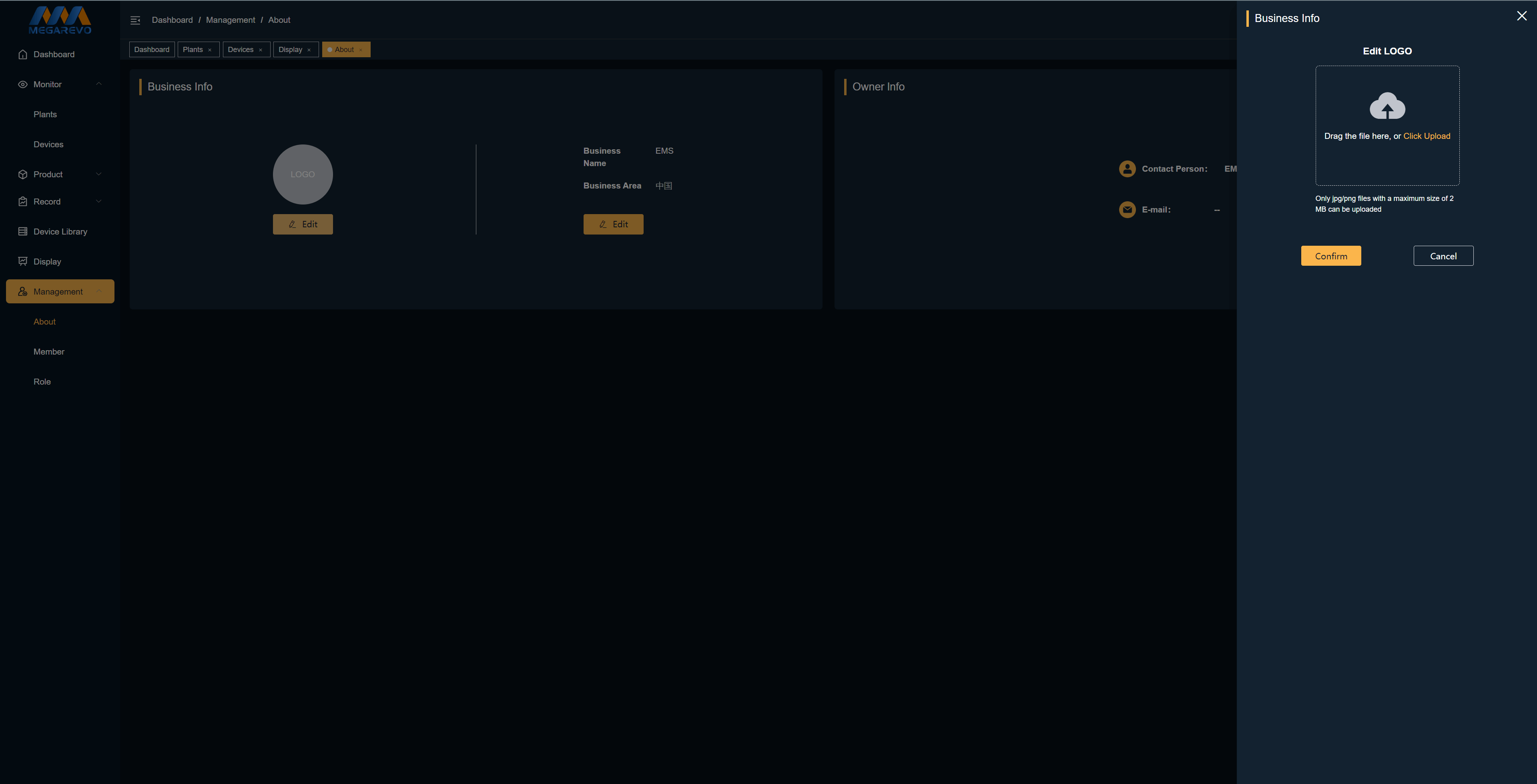
# Edit Company Information
- Edit Company Information:Click the "Edit" button below the company information, then modify or add new company details, and save the changes.